What is Notezilla?
Notezilla is a professional, elegant & highly rated sticky notes app for Windows & Phones (Android, iOS, iPhone, iPad etc). You can also access your sticky notes from a Mac.
Notezilla helps you organize various tiny bits of information you would need through out your life. It keeps all your notes, tasks & reminders handy where ever you are. With sticky notes, you hardly have to put effort to take notes, set reminders, etc. Quickly jot down & move on with your task at hand.
Here are some features of Notezilla:
- Sticky notes with reminders
- Attach sticky notes to websites, documents, folders & apps
- Organize sticky notes inside folders to keep your Windows desktop clean.
- Pin sticky notes on top of other apps
- Sync sticky notes between Windows, Android, iPhone, iPad
- Add pictures inside sticky notes
- Checklist sticky notes
- Lock sticky notes (password protect)
- Markdown support
- Send notes over local network (LAN) or across the globe
- Tag sticky notes
- Fully transparent sticky notes
- Dark mode
By default, Notezilla comes with English language dictionaries. Here is a trick suggested by one of our customers ‘RM’ to make Notezilla work with Spanish, French, German, Italian & Dutch dictionaries.
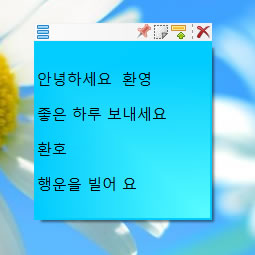
Quote from ‘RM’
I found one solution through Jarte 4.1 from Carolina Road Software.
Jarte is a free WordPad Word Processing Engine (.tlx,.clx, .dic) that includes these spelling dictionaries: English (American, British, & Canadian), Spanish, French, German, Italian, and Dutch.
Install Jarte on C:\ Disk and copy the two french spelling files
(sscefr.tlx and sscefr2.clx) in C:\Conceptworld\Notezilla\Dictionaries
and then, change the Main Dictionary language inside Notezilla Spelling Options for French (Canadian or European).For example, try a simple text in French like Ceci est un Essai (This is a test), with these errors Cecci esst un esssai, and the french spelling dictionary will correctly suggest Ceci est un Essai.
Thanks for all the support and the awesome reviews.