There are several users who use the simple sticky Notes app that is shipped with Windows (Available for Windows XP, Windows Vista, Windows 7, Windows 8, Windows 8.1, Windows 10).
‘Sticky Notes’ for Windows is simple, does its job, and it is free.
But then, we always expect more of the things we get, especially if there is an advanced or better alternative out there. Digital sticky notes are capable of many more things. They are not meant to stay idle on your Windows desktop.
This post is for all of you who want more out of your sticky notes experience, all of you who want additional features from digital sticky notes and a nudge to those users requesting Windows to look beyond the basic features that the default Sticky Notes app provides.
So, is there any better or maybe more advanced alternative or replacement for the Windows Sticky Notes? Yes, there is!
Notezilla, a sticky notes software for Windows & phones, has demonstrated extra-ordinary potential of sticky notes.
What is Notezilla?
Notezilla is a professional, elegant & highly rated sticky notes app for Windows & Phones (Android, iOS, iPhone, iPad etc). You can also access your sticky notes from a Mac.
Notezilla helps you organize various tiny bits of information you would need through out your life. It keeps all your notes, tasks & reminders handy where ever you are. With sticky notes, you hardly have to put effort to take notes, set reminders, etc. Quickly jot down & move on with your task at hand.
Here are some features of Notezilla:
- Sticky notes with reminders
- Attach sticky notes to websites, documents, folders & apps
- Organize sticky notes inside folders to keep your Windows desktop clean.
- Pin sticky notes on top of other apps
- Sync sticky notes between Windows, Android, iPhone, iPad
- Add pictures inside sticky notes
- Checklist sticky notes
- Lock sticky notes (password protect)
- Markdown support
- Send notes over local network (LAN) or across the globe
- Tag sticky notes
- Fully transparent sticky notes
- Dark mode
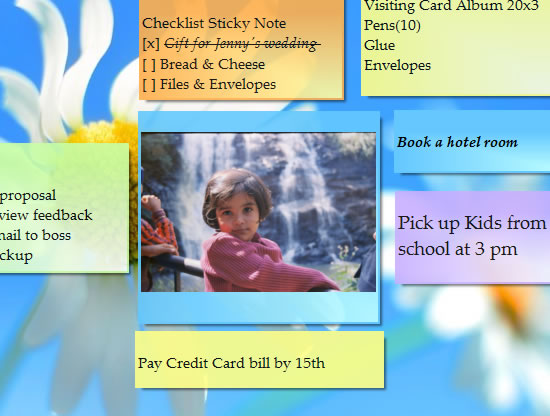
Above is one of the features of Notezilla.
For more, click here.
Windows Sticky note v/s Notezilla sticky notes
Below is the feature comparison between Notezilla & Sticky Notes for Windows. You may click individual links in the ‘Features’ column for more details.
| Features | Microsoft Sticky Notes for Windows 10 | Notezilla 8.0 |
| Sticky Note Colors |
(7 colors only) |
(Unlimited colors) |
| Hyperlinks | ||
| Text Formatting |
Limited Options |
Advanced Options |
| Multiple Fonts | ||
| Sticky Note Skins | ||
| Reminder Alarms |
Create Cortana Reminders |
Reminders for individual sticky notes |
| Hide individual sticky notes | ||
| Roll up sticky notes (Saves desktop space) | ||
| Keep sticky note always on top | ||
| Attach sticky notes to documents, websites, folders, programs & windows | ||
| Search Sticky Notes | ||
| Organize Sticky Notes |
Notes as a List |
Folders to arrange sticky notes in order to avoid desktop clutter |
| Insert pictures inside sticky notes | ||
| Checklist Sticky Notes (Each line has a checkbox to mark that task completed) | ||
| Print Sticky Notes | ||
| Transparent Sticky Notes | ||
| Send sticky notes to Contacts (Any contact across the globe) | ||
| Sync sticky notes across devices | ||
| Apps for Android and iOS | ||
| Send notes as Email | ||
| Notes Browser (Very handy tool to view, filter & organize notes) | ||
| Tags (Labels) (Assign multiple categories to a single note based on contexts, projects or topics) | ||
| Multiple Selection (Work on multiple notes, drag and drop notes between memoboards) | ||
| Filters (Allows you to view sticky notes based on modified date, due date etc) | ||
| Locked & Encrypted Sticky Notes | ||
| Automatically delete Notes (Automatically deletes a note at specific time) | ||
| Link Files/Folders (Launch files/folders from sticky notes) | ||
| Check spelling in sticky notes | ||
| Count characters & words | ||
| Create sticky notes in specific desktop area (Very useful specially in the case of multiple monitors) | ||
| Import/Export Sticky Notes | ||
| Operating Systems | Windows 10, Windows 8, Windows 7, Windows Vista | Windows 10, Windows 8, Windows 7 |
| Price | Free | Free to try (Pricing) |
These are just a few. There are many more features of Notezilla that will surely impress you!
So how about giving it a try today.
Learn more about Notezilla.
Subscribe to our YouTube channel for interesting videos.
Check out our other cool products.
Have a good day!
Thanks :)