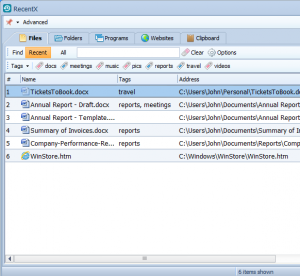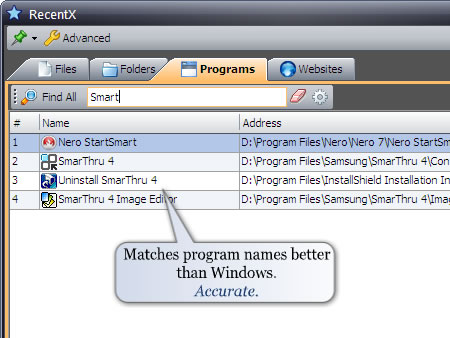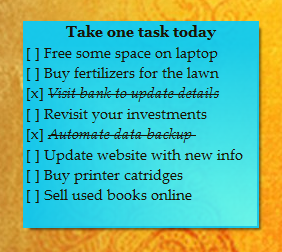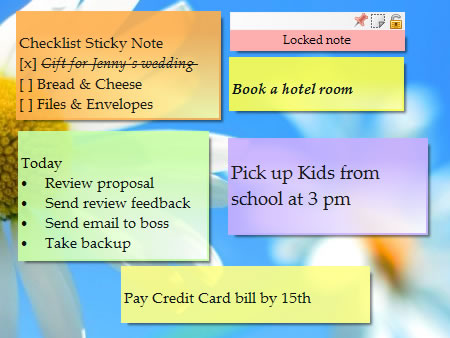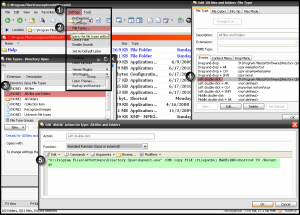Today I am going to show you a self-invented technique that ensures that you take up & complete those ‘Do-it-later‘ low priority tasks. It has been working well for me.
At work or home, often, we have a list of tasks that we categorize under ‘Do-it-later.’ But, just like ‘Tomorrow never comes‘, even ‘Later never comes‘. Because you will always have some high-priority tasks precede the low-priority ones.
Unless you add some importance to the task & schedule it for a particular day, you will (almost) always find it getting dragged to the future.
What is Notezilla?
Notezilla is a professional, elegant & highly rated sticky notes app for Windows & Phones (Android, iOS, iPhone, iPad etc). You can also access your sticky notes from a Mac.
Notezilla helps you organize various tiny bits of information you would need through out your life. It keeps all your notes, tasks & reminders handy where ever you are. With sticky notes, you hardly have to put effort to take notes, set reminders, etc. Quickly jot down & move on with your task at hand.
Here are some features of Notezilla:
- Sticky notes with reminders
- Attach sticky notes to websites, documents, folders & apps
- Organize sticky notes inside folders to keep your Windows desktop clean.
- Pin sticky notes on top of other apps
- Sync sticky notes between Windows, Android, iPhone, iPad
- Add pictures inside sticky notes
- Checklist sticky notes
- Lock sticky notes (password protect)
- Markdown support
- Send notes over local network (LAN) or across the globe
- Tag sticky notes
- Fully transparent sticky notes
- Dark mode
Here is a technique:
STEP 1: List all your ‘Do-it-later‘ tasks in a task-management/note-taking tool. Make sure your tool supports reminders. I am using Notezilla sticky notes app for this purpose.
I added all the tasks to a checklist sticky note in Notezilla & set the note title to ‘Take one task today’. The title needs to be motivating. Don’t set the title to ‘Do it later’ :).
STEP 2: Set a recurring reminder on that note so that you are reminded every day or every weekend. That’s it. When setting a reminder, choose that time of the day when you are most likely to pick a less-important task.
Now, when you are reminded, choose any task that you can start on that day. You don’t need to complete the job that day. You can just set the momentum by starting it. The important part is that you only have a focus on one task at this instance.
The advantage of listing all tasks in a single note is that you have a choice to pick any of the tasks based on the amount of free time you have on that particular day.
This method looks simple but it is very effective. One – All the tasks are listed in a single place, Two – You are forced to pick a task & Three – It gives you the liberty to pick any one task based on your convenience.
Of course, no tool or technology can conquer man’s laziness :). When you are reminded of these tasks everyday/weekend, your discipline & commitment will decide the success of this technique.
If you find this article interesting, do share it with others.
Thanks :)