With new features and enhancement of existing features, we are pleased to announce the release of the latest version of Notezilla.
Presenting to you- Notezilla 8.0.38!
Read the revision history here.
This article is a thorough analysis of everything that’s new, and everything that has changed.
What is Notezilla?
Notezilla is a professional, elegant & highly rated sticky notes app for Windows & Phones (Android, iOS, iPhone, iPad etc). You can also access your sticky notes from a Mac.
Notezilla helps you organize various tiny bits of information you would need through out your life. It keeps all your notes, tasks & reminders handy where ever you are. With sticky notes, you hardly have to put effort to take notes, set reminders, etc. Quickly jot down & move on with your task at hand.
Here are some features of Notezilla:
- Sticky notes with reminders
- Attach sticky notes to websites, documents, folders & apps
- Organize sticky notes inside folders to keep your Windows desktop clean.
- Pin sticky notes on top of other apps
- Sync sticky notes between Windows, Android, iPhone, iPad
- Add pictures inside sticky notes
- Checklist sticky notes
- Lock sticky notes (password protect)
- Markdown support
- Send notes over local network (LAN) or across the globe
- Tag sticky notes
- Fully transparent sticky notes
- Dark mode
What’s new?
- Added pictures support in phone apps: Yes, you read that right! Notezilla phone apps support photos now. Upload images to your PC and also sync them. Update or download the latest version of Notezilla from the Play Store or App Store. Make sure to also update the desktop version for this feature to function.
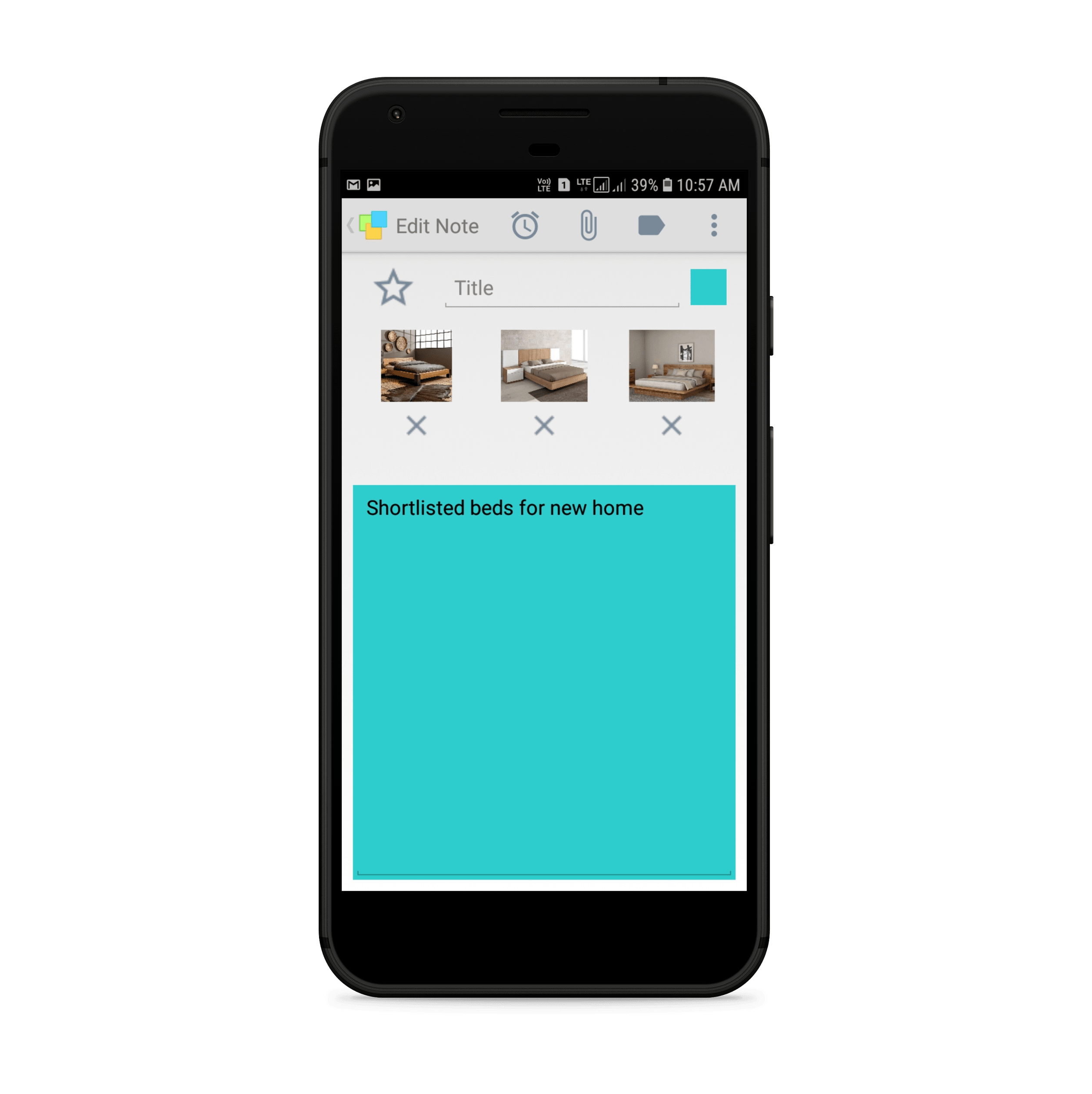
- Notezilla Troubleshooter: Shoot all your troubles with the new Notezilla Troubleshooter. This tool will allow you to easily backup, restore and also clean up data from Notezilla.
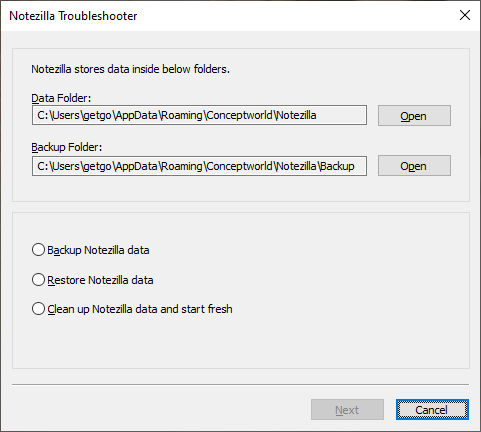
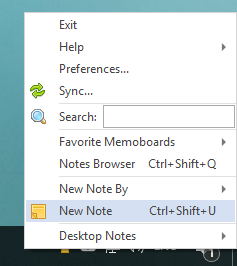
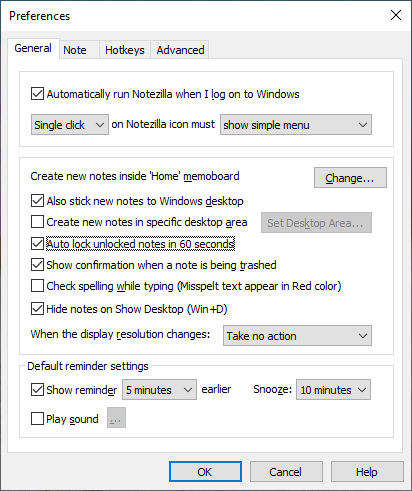
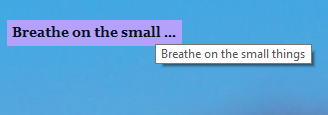
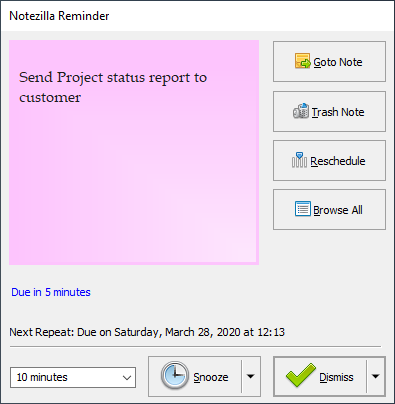
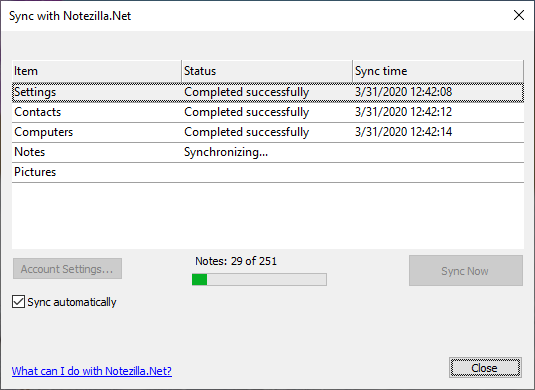
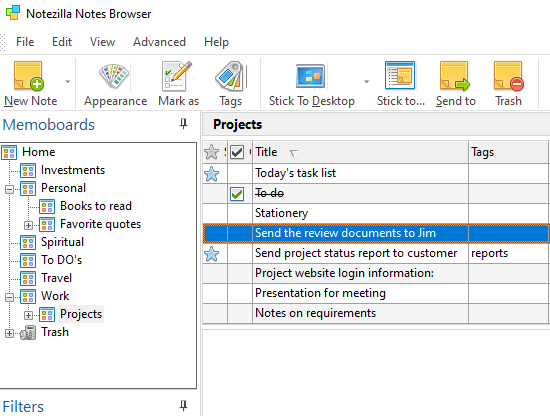
What’s better?
- It is now possible to sort lines in a sticky note in ascending or descending order.
- Checklist items can now be sorted so that completed tasks are sent down to the bottom of the list.
- A sticky note attached to a website using one browser will also work seamlessly in other major browsers.
- Notezilla explicitly shows a success message when a sticky note is sent to trash from the ‘filter’ view.
- All this and many more bug fixes.
We hope your Notezilla experience is even more fruitful and productive with this update.
Download Notezilla if you still haven’t. If you are already using Notezilla, just update it from our website and also from the Play Store and App Store for your mobile devices.
Learn more about Notezilla. Download the free trial from here.
For tutorial videos, check out this page.
Subscribe to our YouTube channel for interesting videos.
Check out our other cool products.
Thank you :)
Happy sticky-noting!