What is Notezilla?
Notezilla is a professional, elegant & highly rated sticky notes app for Windows & Phones (Android, iOS, iPhone, iPad etc). You can also access your sticky notes from a Mac.
Notezilla helps you organize various tiny bits of information you would need through out your life. It keeps all your notes, tasks & reminders handy where ever you are. With sticky notes, you hardly have to put effort to take notes, set reminders, etc. Quickly jot down & move on with your task at hand.
Here are some features of Notezilla:
- Sticky notes with reminders
- Attach sticky notes to websites, documents, folders & apps
- Organize sticky notes inside folders to keep your Windows desktop clean.
- Pin sticky notes on top of other apps
- Sync sticky notes between Windows, Android, iPhone, iPad
- Add pictures inside sticky notes
- Checklist sticky notes
- Lock sticky notes (password protect)
- Markdown support
- Send notes over local network (LAN) or across the globe
- Tag sticky notes
- Fully transparent sticky notes
- Dark mode
By default, Notezilla comes with English language dictionaries. Here is a trick suggested by one of our customers ‘RM’ to make Notezilla work with Spanish, French, German, Italian & Dutch dictionaries.
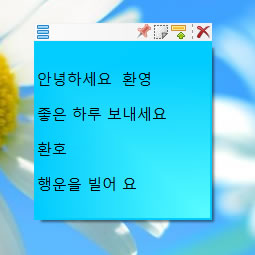
Quote from ‘RM’
I found one solution through Jarte 4.1 from Carolina Road Software.
Jarte is a free WordPad Word Processing Engine (.tlx,.clx, .dic) that includes these spelling dictionaries: English (American, British, & Canadian), Spanish, French, German, Italian, and Dutch.
Install Jarte on C:\ Disk and copy the two french spelling files
(sscefr.tlx and sscefr2.clx) in C:\Conceptworld\Notezilla\Dictionaries
and then, change the Main Dictionary language inside Notezilla Spelling Options for French (Canadian or European).For example, try a simple text in French like Ceci est un Essai (This is a test), with these errors Cecci esst un esssai, and the french spelling dictionary will correctly suggest Ceci est un Essai.
Thanks for all the support and the awesome reviews.
Thanks for this trick (very usefull), but you can also download Jarte’s portable version to find the files you mention. Download it here: http://www.jarte.com/downloads/jarte_41.zip.
Then you don’t have to install Jarte first, although this is a very good word processor ;)
Have a nice day,
Peter
Any news for upcoming upgrade?
Sorry for the late reply.
Yup. We are working on the new version.
We expect to launch a new version by end of this year.