When planning a project, our thoughts flow hierarchically.
Example: If we think about “Raising capital” for a business, immediately our mind rushes into various options like “Shares,” “Loans,” “Reinvestment of profits,” etc. And when we think of “Loans,” we naturally think of options like “Bank loans,” “Loans from financial institutions,” etc.
For this reason, mind-mapping techniques & software tools help you plan anything real fast.
It is possible to use Notezilla sticky notes app also to quickly jot down your tasks hierarchically (map precisely what’s on your mind) using the outlining feature.
What is Notezilla?
Notezilla is a professional, elegant & highly rated sticky notes app for Windows & Phones (Android, iOS, iPhone, iPad etc). You can also access your sticky notes from a Mac.
Notezilla helps you organize various tiny bits of information you would need through out your life. It keeps all your notes, tasks & reminders handy where ever you are. With sticky notes, you hardly have to put effort to take notes, set reminders, etc. Quickly jot down & move on with your task at hand.
Here are some features of Notezilla:
- Sticky notes with reminders
- Attach sticky notes to websites, documents, folders & apps
- Organize sticky notes inside folders to keep your Windows desktop clean.
- Pin sticky notes on top of other apps
- Sync sticky notes between Windows, Android, iPhone, iPad
- Add pictures inside sticky notes
- Checklist sticky notes
- Lock sticky notes (password protect)
- Markdown support
- Send notes over local network (LAN) or across the globe
- Tag sticky notes
- Fully transparent sticky notes
- Dark mode
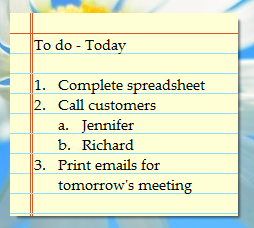
An image depicting one of the features of Notezilla.
Check out Notezilla’s homepage.
With this feature, your list grows in a structured fashion. Your tasks do not get mixed up, and Assigning tasks, and tracking becomes simple.
Outlining in Notezilla is possible using multi-level bullets & numbering as shown in below 1-minute video. A simple feature but really very useful.
For more tutorial videos, check out this page.
With outlining, tags & memoboards features, Notezilla can really boost & improve the way you prioritize, complete your tasks & achieve your goals.
Subscribe to our YouTube channel for interesting videos.
Thanks for your time :)