We all use certain programs as part of our routine work. We may also have specific work habits related to these apps. For example, someone might have the habit of taking a backup of all the work before breaking for lunch. Or someone would check their calendar the first thing after switching on their PC.
For programs like these, which we access regularly at a specific time, how about scheduling the app to automatically launch at that time.
This article will tell you how to run an app automatically at specific time using the Task Scheduler and an alternative app- Notezilla sticky notes for Windows.
What is Notezilla?
Notezilla is a professional, elegant & highly rated sticky notes app for Windows & Phones (Android, iOS, iPhone, iPad etc). You can also access your sticky notes from a Mac.
Notezilla helps you organize various tiny bits of information you would need through out your life. It keeps all your notes, tasks & reminders handy where ever you are. With sticky notes, you hardly have to put effort to take notes, set reminders, etc. Quickly jot down & move on with your task at hand.
Here are some features of Notezilla:
- Sticky notes with reminders
- Attach sticky notes to websites, documents, folders & apps
- Organize sticky notes inside folders to keep your Windows desktop clean.
- Pin sticky notes on top of other apps
- Sync sticky notes between Windows, Android, iPhone, iPad
- Add pictures inside sticky notes
- Checklist sticky notes
- Lock sticky notes (password protect)
- Markdown support
- Send notes over local network (LAN) or across the globe
- Tag sticky notes
- Fully transparent sticky notes
- Dark mode
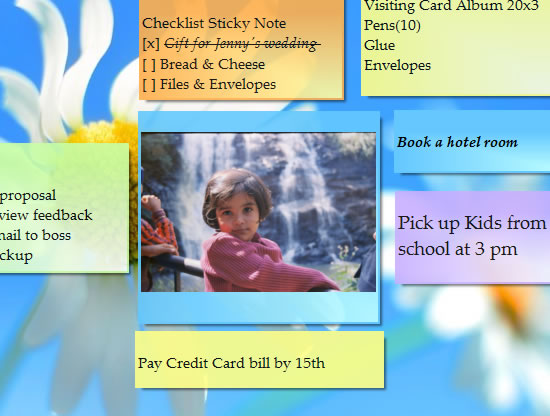
Windows Task Scheduler
Windows task scheduler is a free tool to create and run tasks and is inbuilt in your Windows PC. With this, you can start a program, run commands and execute scripts at a specific time.
Now let us see the steps for both of them.
Using Notezilla
Although Notezilla is a sticky notes app, it can do a lot more than you can imagine. You can schedule to launch any app at a specific time, indirectly, even though not directly.
- Create a Notezilla sticky note.
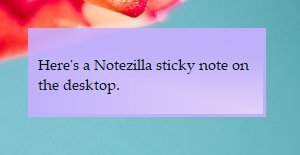
2. Add a reminder to this sticky note.
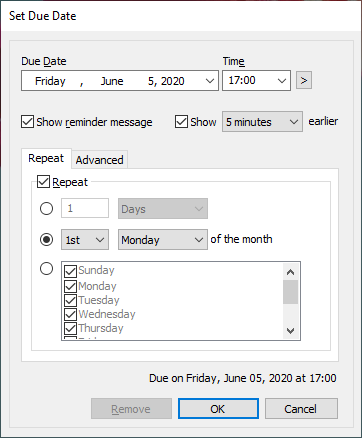
3. Go the the Advanced tab of this reminder window and choose the option ‘Launch program, document or website.’
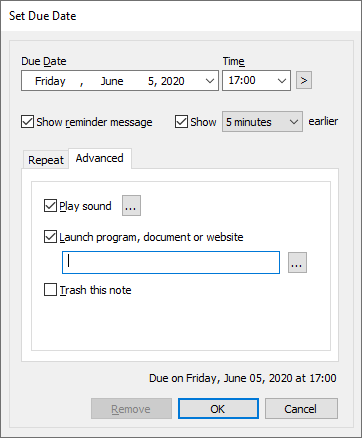
4. Type the program name or browse and choose the program and click OK.
5. The reminder alarm will pop-up at the specified time and the program will also launch along with it.
Using the Task Scheduler
1.Search for ‘Task Scheduler’ in the Windows search bar and open it.
2. Under the ‘Actions’ section, choose ‘ Create Basic Task’.
3. Give your task a name and a description(optional) and click Next.
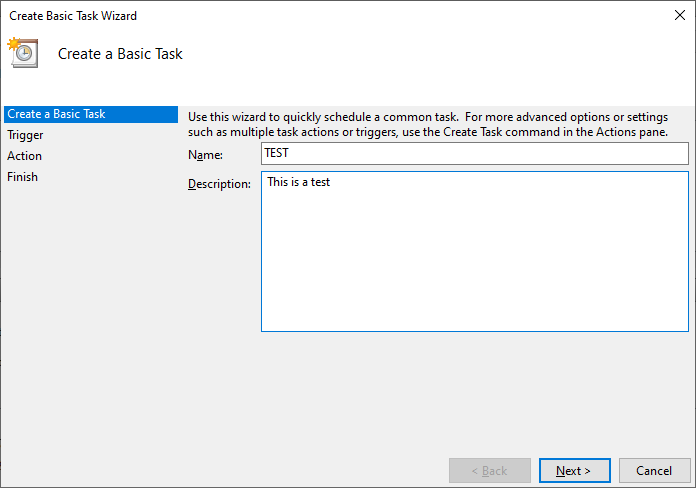
4. Choose the Trigger frequency. This basically means choosing when you want to start the task. Here, you can also choose to set repeat trigger. Click Next.
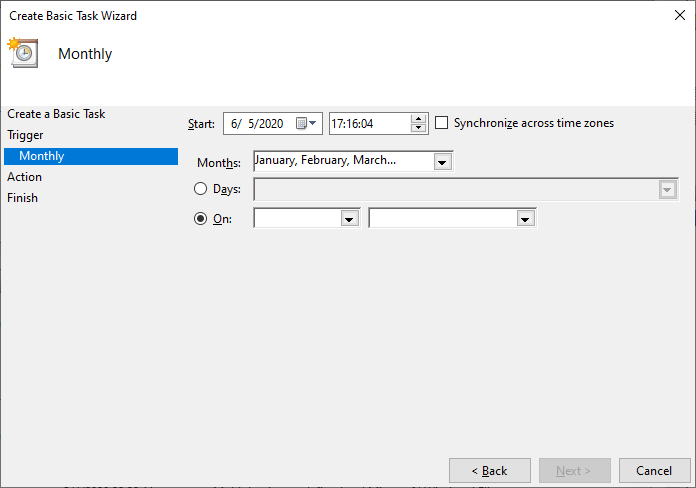
5. Type or browse the program you wish to launch and click Next.
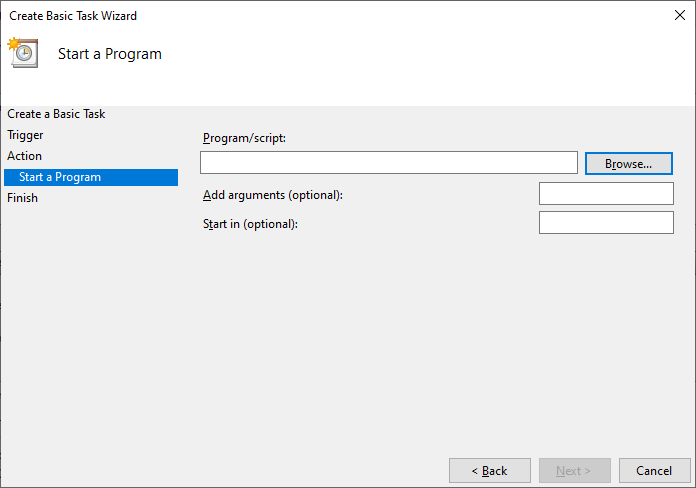
6. Click on Finish and you are all set.
Our Verdict
Although the Task Scheduler is free and inbuilt in your system, most people aren’t even aware of its existence. It has many windows and multiple steps to configure a task, making it confusing and time consuming.
Notezilla on the other hand is simple and quick to configure under one single window. You might say that how many notes do i keep creating for the multiple programs. And won’t it clutter my desktop unnecessarily?
Well, Notezilla has a memoboard system wherein you can store your sticky notes in different folders.
Here’s another cool thing you can do with Notezilla- schedule a program to run at startup. When you switch on your system, the program will launch.
Although there’s no direct option for this, we do have a simple hack. Just set the reminder time for the sticky note to midnight. So when you turn on your PC in the morning, the reminder will immediately pop-up along with the specified program.
So how about giving it a try today. It’s free and also perfectly boosts your productivity by saving your time and efforts!
Learn more about Notezilla.
Subscribe to our YouTube channel for interesting videos.
Check out our other cool products.
Have a good day!
Thanks for your time :)