Everyone likes the latest updates of Windows sticky notes with new sync, dark mode, and other new additions. They will surely help make things easier. But users are disappointed in not finding a vital feature: sticky notes that stay on top of other apps.
While Windows will take time to add this feature, we have an alternative software, Notezilla which will let you pin sticky notes on top in a convenient way.
What is Notezilla?
Notezilla is a professional, elegant & highly rated sticky notes app for Windows & Phones (Android, iOS, iPhone, iPad etc). You can also access your sticky notes from a Mac.
Notezilla helps you organize various tiny bits of information you would need through out your life. It keeps all your notes, tasks & reminders handy where ever you are. With sticky notes, you hardly have to put effort to take notes, set reminders, etc. Quickly jot down & move on with your task at hand.
Here are some features of Notezilla:
- Sticky notes with reminders
- Attach sticky notes to websites, documents, folders & apps
- Organize sticky notes inside folders to keep your Windows desktop clean.
- Pin sticky notes on top of other apps
- Sync sticky notes between Windows, Android, iPhone, iPad
- Add pictures inside sticky notes
- Checklist sticky notes
- Lock sticky notes (password protect)
- Markdown support
- Send notes over local network (LAN) or across the globe
- Tag sticky notes
- Fully transparent sticky notes
- Dark mode
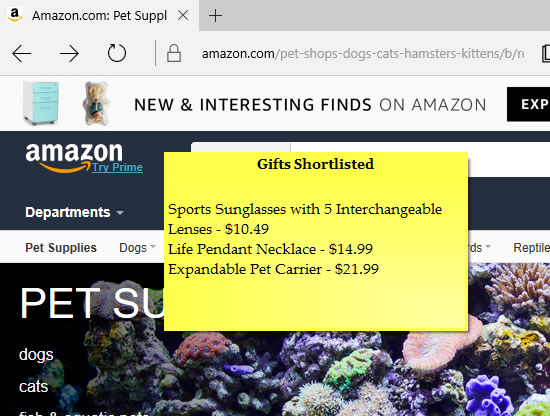
An image showing one of the features of Notezilla.
Check out the other cool features of Notezilla.
KEEPING STICKY NOTES ALWAYS ON TOP
Here is a short video perfectly depicting this feature:
In Notezilla, to make a sticky note always stay on top of all other program windows, click on the Pin icon in the note toolbar. Only desktop notes can be made to stay on top. The faster way to make a note remain on top is to use the shortcut key Ctrl+Q from the sticky note.
Conclusion
Notezilla easily lets you keep sticky notes on top of other apps and programs. It is so convenient when you have to refer to related notes, collect data from other websites, documents during your research, copy-paste from other places, etc. Rather, not having this feature feels incomplete.
Here is a lovely review of this feature written by one of our customers on her blog:
Notezilla thus saves a lot of your time and efforts. And guess what? Notezilla also has free apps for iPhone, iPad & Android to let you access your sticky notes anytime and anywhere! Install it on your phone from App Store or Google Play Store & sync all your sticky notes with the Windows version of Notezilla.
Learn more about Notezilla. Download the free trial from here.
For more tutorial videos, check out this page.
Subscribe to our YouTube channel for interesting videos.
Check out our other cool products.
Have a good day!
Thanks for staying till the end :)