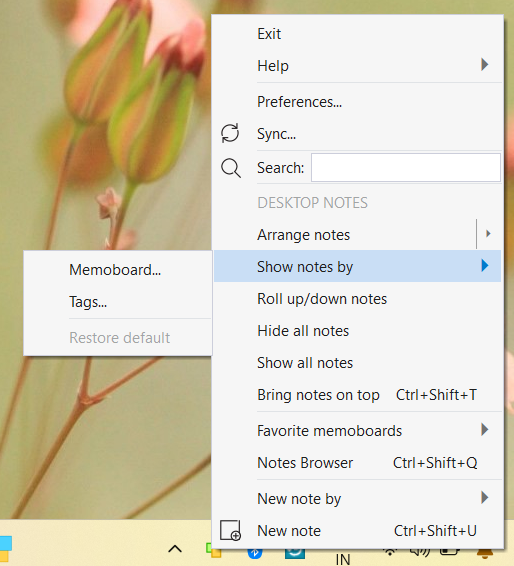Notezilla lets you directly create sticky notes inside a memoboard instead of the desktop. You can disable the option "Always stick new notes to Windows desktop" from Notezilla Settings. To access Notezilla 's Settings, right click on Notezilla icon and choose Settings from the menu.
Once you disable that option, you can selectively stick a newly created sticky note from the sticky note menu using the "Stick to desktop" option from the menu.
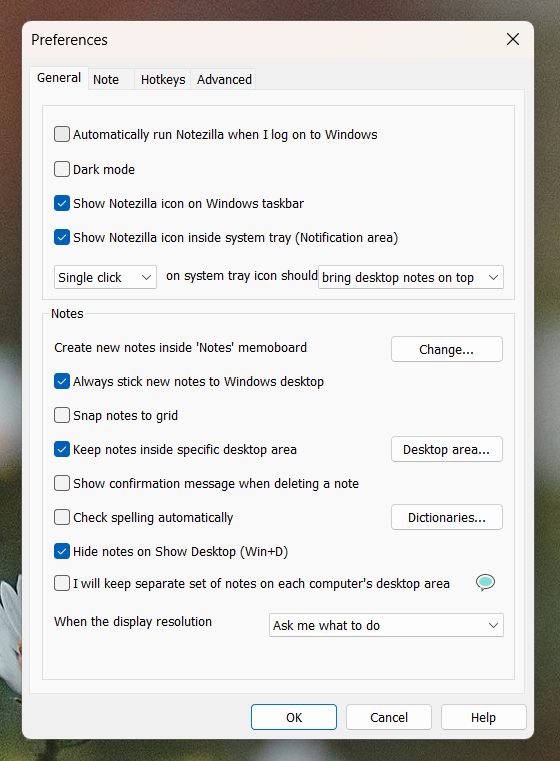
Next, you can show notes by Memoboard or Tag on your Windows desktop using the below menu.