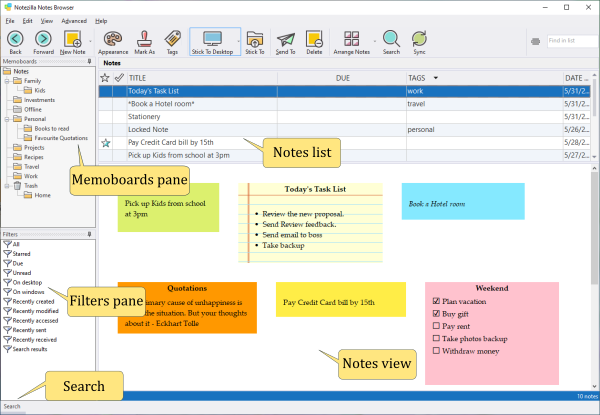When you create notes using Notes Browser, notes are always created inside the memoboard. In order to create notes on desktop, you would need to Right click on the Notezilla icon in taskbar (next to the clock) and choose New Note or you can use Ctrl+Shift+U hotkey.
However, you can still stick any sticky note from any memoboard to desktop. Go to Notes Browser, click on any memoboard, on the right pane, right click on any note and choose 'Stick to Desktop' from the menu.