You can do this from RecentX Preferences:
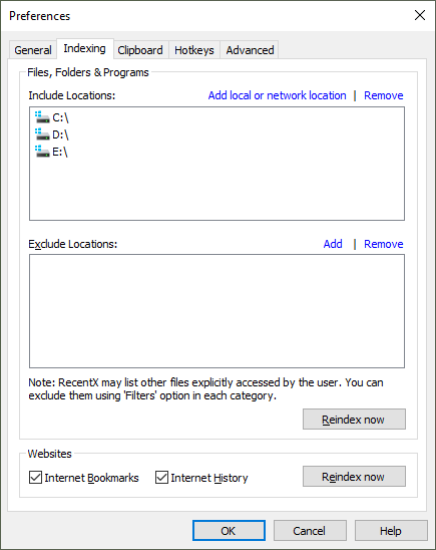
You have separate boxes wherein you can include or exclude certain files, folders and programs.
After making changes to the list, click on the Reindex button just below that box.
Note that, RecentX has automatic tracking of recently accessed files. RecentX will still continue to list some of the recently accessed files outside the locations specified. However, complete indexing will be done only for the locations you specify.