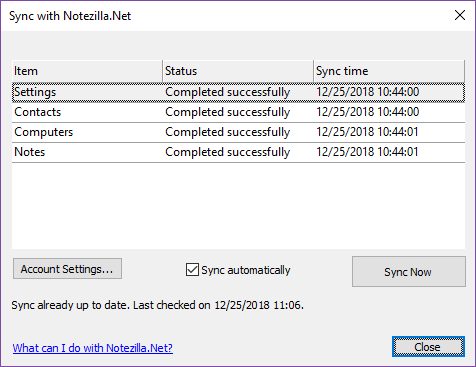Please go to https://www.notezilla.net/Settings/AccountSettings and click on "Change sign-in email address". Follow the instructions to change to the new email address.
Then, on each device where you have Notezilla installed, go to the "Sync account settings" and change to the new email address.
For example, on Windows PC:
- Right click on Notezilla icon, choose "Sync" option.
- Click on "Account Settings" and then click on "Edit link" (just above email address) to change the email address.
- After which, sync will succeed.
On the phone app also, you can go to Settings, tap on "Account" and tap on "Edit link" (just above email address) to change the email address.