The firewalls on both computers are not allowing to receive notes. Kindly configure the PC firewall to allow Notezilla . Do this on both sending and receiving computers.
You can search for firewall in Windows search box and you will see Allow an app through Windows Firewall . Choose this option and enable Notezilla . If Notezilla is not listed, then click on 'Allow another app' and add Notezilla . Also make sure that the firewall options to allow the app is enabled. If Notezilla is not listed then you will need to add it. Try all options Public, Private etc.
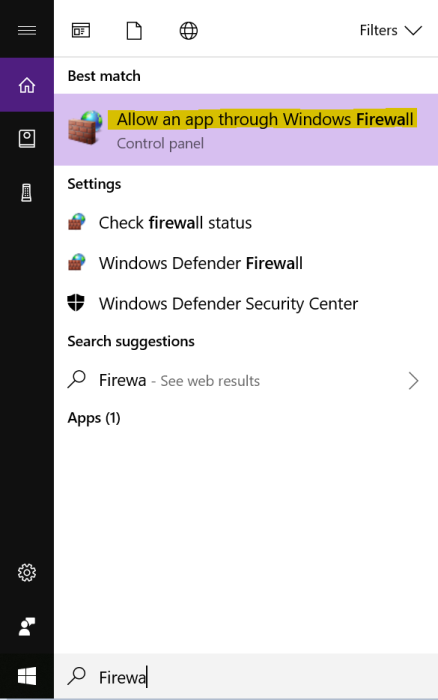
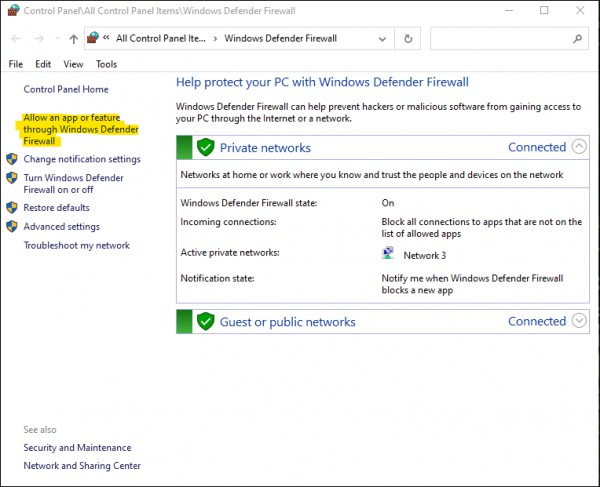
If you are using any other Firewall tool (usually included with Anti-Virus software) then you will have to configure that firewall.
Make sure you do this on both the sending and receiving computer.