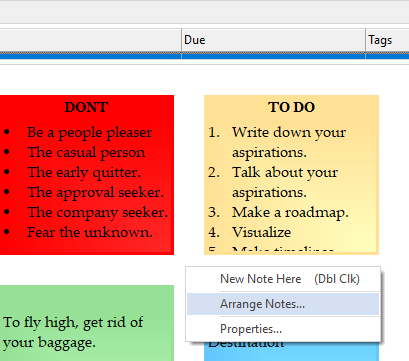In the notes list on the top of the notes browser, click on the Date modified tab and the Notezilla sticky notes will be sorted in ascending or descending order accordingly. This sort order will be saved.
If you want to sort the below sticky notes view in Notes Browser, just right click in the white space area and choose the option "Arrange notes". Here you will see different options. New notes will always be added to the bottom of the sticky notes view.