The first step is to check if Notezilla .exe is running after you start the PC (on log on).
After you logon, right click on the taskbar, choose Task Manager and click on the Processes tab and check if Notezilla .exe is running.
If it is running, then click on the arrow in the taskbar to see if your icon appears.
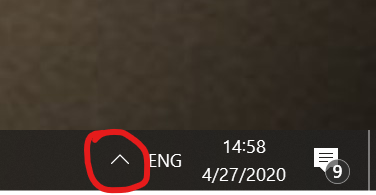
If it still doesn't exist, then disable the "Automatically run Notezilla when I logon to Windows" from Preferences in Notezilla and then follow the below steps.
- Press Win+R keys. This will open Run window
- Run the following command shell:Startup
- In this folder, create a shortcut to Notezilla .exe which is installed under C:\Program Files\Conceptworld\Notezilla folder.
- Restart your PC and check if it runs automatically.