In Windows Task Scheduler you should be able to see a folder called Copywhiz . Under that you will see the task.
However, if you wish to change the destination drive then you will have to edit the project in Copywhiz . The project file ends with the extension .czml. Open that file in Copywhiz and change the destination. You don't need to edit the schedule for this.
If you don't know where the Copywhiz project is, then you can get it from the scheduled task in task scheduler.
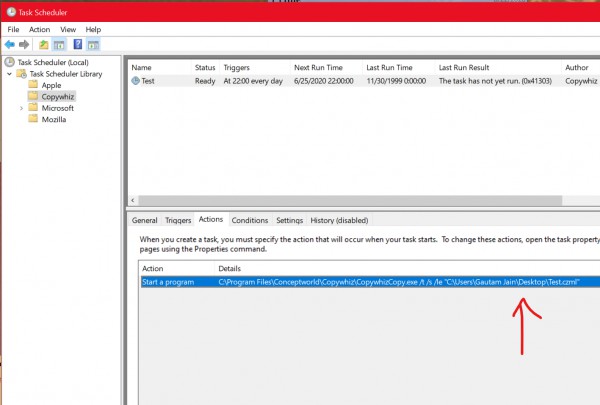
The path indicated by the red arrow is the path to Copywhiz project.