Syncing is currently not easily possible with Copywhiz when there are more than 2 folders to sync on Windows pc. I am assuming that you are making modifications on all 3 different drives at different times.
However, if you always work on files in one drive only, then you can use Copywhiz to ensure that the other 2 drives also have the same set of files by simply choosing "Paste only new or modified files" feature of Copywhiz . You can save your settings as a project and simply run those projects when required.
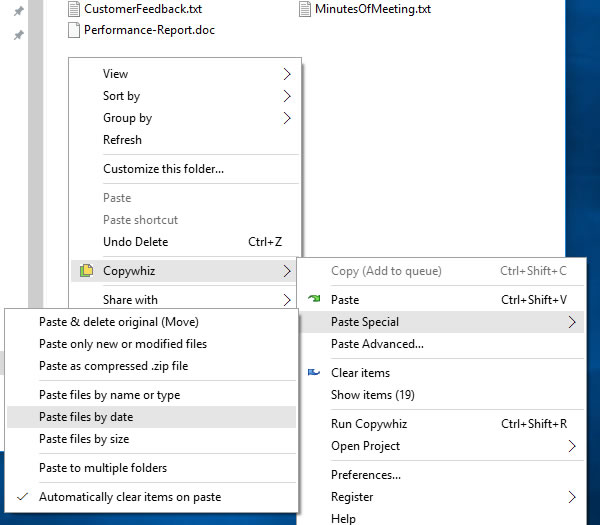
So if you have Drive A where you always work on, then you can create one Copywhiz project to copy files from Drive A to B and another project to copy from Drive A to Drive C. So that All Drive A, B & C are in sync. Here I am assuming that you directly never touch files on Drive B and C.