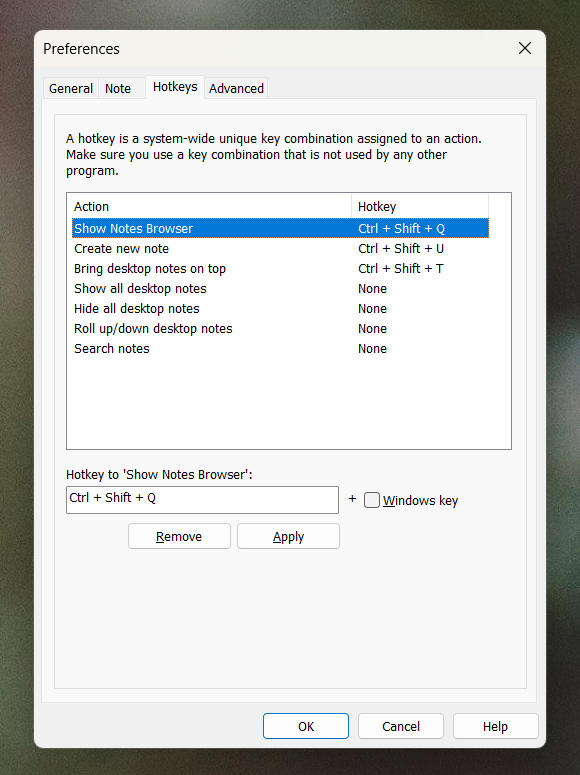It looks like that the Notezilla sticky note is attached to the word document.
Note that, the Ctrl+N shortcut key will interfere only if the focus is inside the sticky note. Click on the Word document or Word program window, and then press Ctrl+N to create new document inside Word. This should work fine.
Another thing to check is if you have accidentally set a hotkey in Notezilla . Go to Notezilla Preferences and click on Hotkeys tab to see if Ctrl+N is configured as one of the hotkeys. To access Notezilla 's Preferences, right click on Notezilla icon and choose Preferences from the menu.
Note: The option "Hide notes on Show Desktop (Win+D)", if disabled, sticky notes will remain visible on desktop when using "Show Desktop" (Win+D) feature.