- Can you do this: Go to Notezilla Prferences: Uncheck the option "Automatically run Notezilla when I log on to Windows", press OK. Then go back to Notezilla Settings, Check the option "Automatically run Notezilla when I log on to Windows" and then press OK.
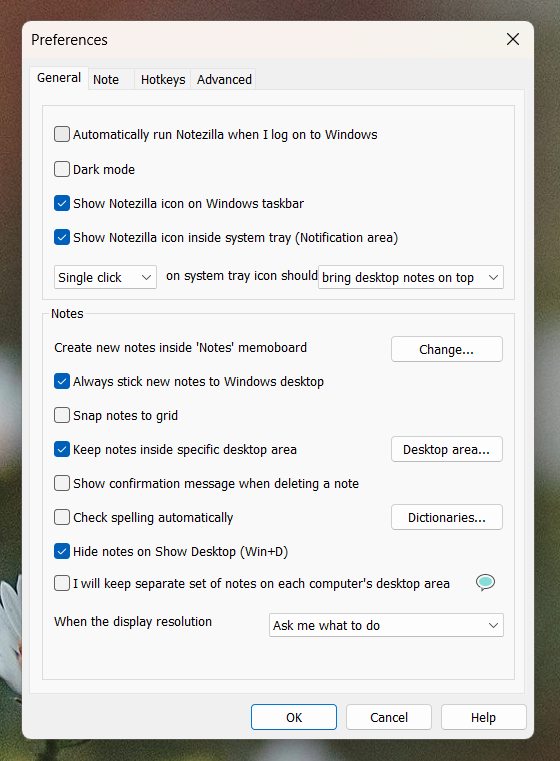
2.Restart your computer and see if Notezilla runs successfully.
If it still doesn't start, then you can try creating shortcut inside the Windows Startup folder.
- Open the startup folder %appdata%\Microsoft\Windows\Start Menu\Programs\Startup
- Copy the above path and open it in Windows Explorer
- Also open the Notezilla program files folder C:\Program Files (x86)\Conceptworld\Notezilla
- Right click on Notezilla .exe file and create a shortcut. Copy this shortcut to the startup folder you opened in Step #1
- Go to Notezilla Settings, and disable the option "Run Notezilla when I log on to Windows"
- Restart your computer.
Also, ensure that another system utility programs like TuneUp Utilities, etc are not blocking Notezilla from starting. Configure that software to allow Notezilla to start up when logged on to Windows.