Thanks a lot for trying Notezilla and for your appreciation.
You can use the same "Send to / Printer" option. In that, choose the printer as "Microsoft Print to PDF". That's it. You can print all notes inside a specific memoboard. Just select all notes like shown below, right click and choose "Send to Printer" option. However, it is not possible to select and print notes from sub-memoboards all at once. You will have to go to each memoboard and print the notes.
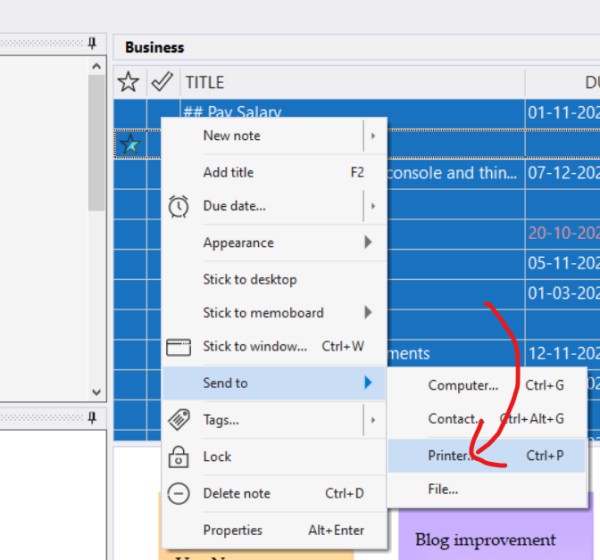
If you don't want to print pictures and print notes inside sub-memoboard at once then you can use File / Export option from the Notes Browser and export to an html file. This will allow you to select sub-memoboards to. Then you can print the html file to the PDF printer.