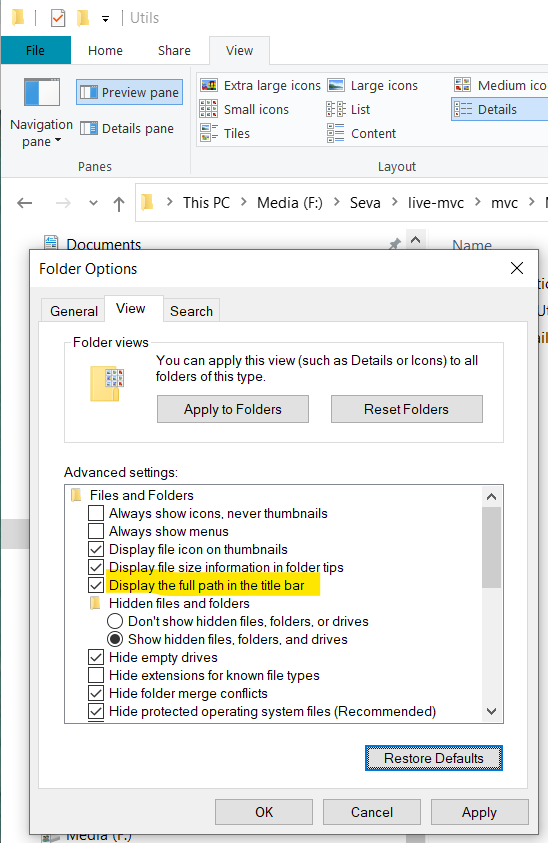Thanks for trying Notezilla .
For re-installing follow the below steps:
- Notezilla keeps local backups of your notes data.
- You can also use the Notezilla Troubleshooter utility to take backups on pen drive so that you can restore back after reinstalling Windows.
- Notezilla can also sync notes to the cloud so that even if you don't have local backups, you can restore the data from the cloud after reinstalling Windows. Right click on Notezilla icon (next to the clock) in the taskbar and select Sync from the menu to create a sync account.
Go to Windows File Explorer's Options
The below Folder Options window will appear. Then choose the option "Display the full path in the title bar" and press OK.
Now you will be able to stick notes to only that particular folder and the sticky note will not appear on any other folder although folder name may be same.