The older version of Notezilla sticky notes had a single hotkey to show and hide notes but it caused usability issues. Imagine you hid all notes and then created a few new sticky notes. Now you want to hide the newly created notes. But single hotkey would show all notes the previously hidden notes first. Having 2 hotkeys is better. Otherwise, since you won't remember what the single hotkey did last time, whether it had shown all notes or had hidden all notes, you would most of the time end up pressing the same hotkey twice. So we have split this functionality into 2 hotkeys (showing & hiding).
However, now you can assign hotkeys such a way that both showing and hiding Notezilla sticky notes are quite close and convenient to remember.
To access the Hotkeys tab in Notezilla , launch the Notes Browser and select Advanced->Settings from the Notes Browser menu.
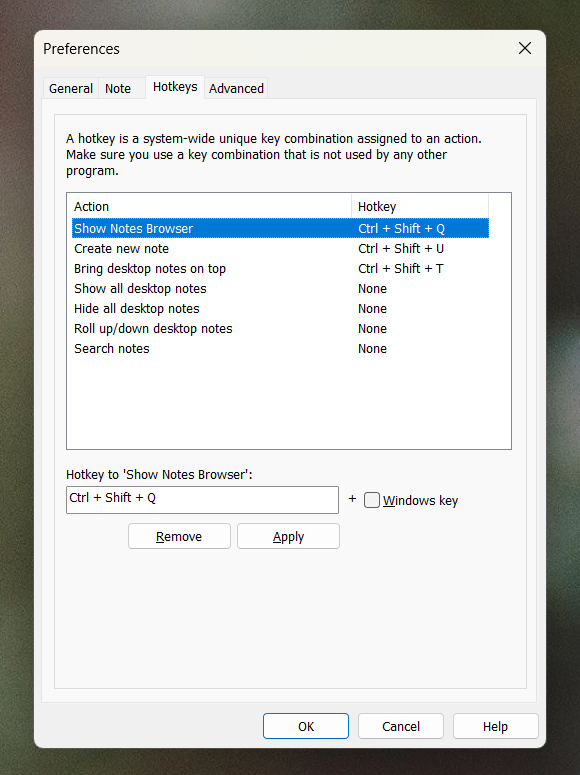
Here you can add, change or remove Hotkeys.