Go to Notezilla Preferences (General tab) and select the option "Single click on Notezilla icon should Open Notes Browser". This is a fast way to access Notezilla Notes Browser.
Also, you can easily access memoboards faster by assigning hotkey to the required memoboard so that you can quickly view your To Dos. To set a hotkey, go to Notes Browser, then again right click on 'Home' memoboard in the left tree view & choose 'Properties' from the menu.
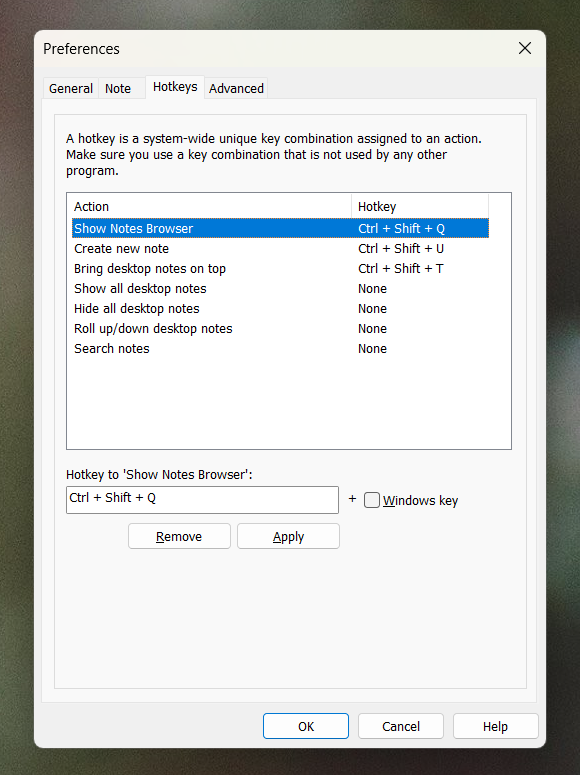
By the way, we have already set a hotkey by default Ctrl+Shift+Q. This hotkey opens the Notes Browser with Home memoboard by default.