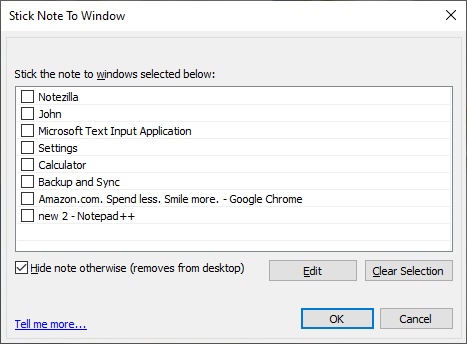By default, Windows sticky notes are always stuck only to desktop in Notezilla . When you use Excel, Internet Browser, they go back to the desktop and you shouldn't see those sticky notes over these apps.
Did you pin the sticky note? Did you click on the pin on top toolbar of the sticky note. This will cause the sticky note to always show on top of all other programs. Just unpin the sticky note so that it goes back to the desktop.
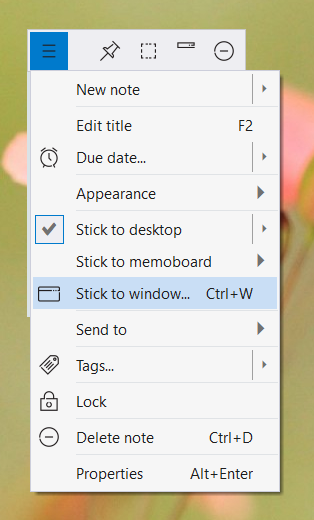
Or did you stick the note to the Excel document or Internet Browser? If so, click on the top left button and choose "Stick To Window" option, uncheck all options and press OK so that the note doesn't stick to Excel document or Internet Browser.