In Notezilla 8 and earlier, text highlighting wasn't supported.
But in Notezilla 9+, you can highlight text if you are using the Markdown editor (instead of the Standard editor).
Simple surround the text using == to highlight the text. Eg. ==Highlighted== while format as Highlighted
Right click inside the sticky note and choose "Switch to Markdown editor" if you are using the "Standard editor".
You can also default to the Markdown editor using Preferences.
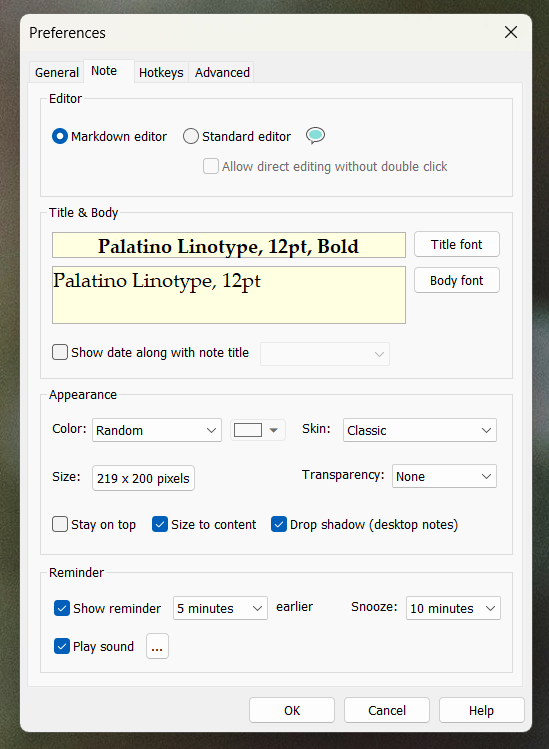
Watch related videos from here : www.conceptworld.com/Notezilla/videos