In order to send notes from iPad to another Notezilla user (using desktop, laptop or android or iphone/ipad), the sender and receiver need to create a sync account in Notezilla . Right click on Notezilla icon on laptop/desktop, choose Sync option and create a sync account.

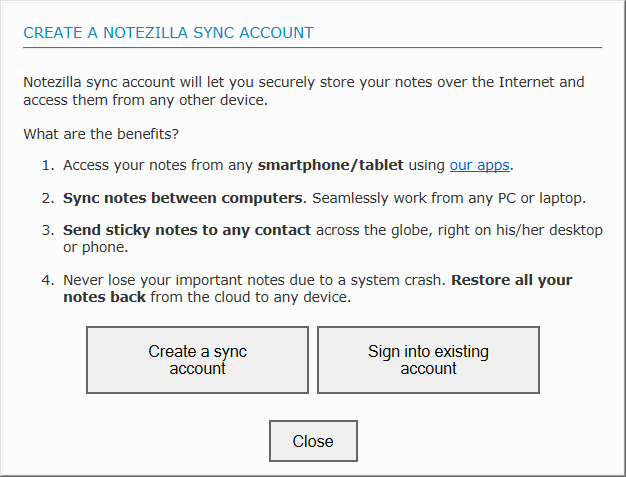
Similarly, create a sync account from the iPad using the Sync option. After you create the sync account, you can add each other's email addresses and start sending notes to each other.
Refer the following blog post to get the clear picture : http://www.conceptworld.com/blog/index.php/sending-sticky-notes-over-the-internet-on-windows-pcs-using-notezilla/
Note that, here I am assuming that the user of iPad is different from user on desktop.
If all desktop, laptop, ipad etc are used by the same user then you don't have to send notes to and fro. If all devices are connected using the same sync account, then the sticky notes are synced automatically.