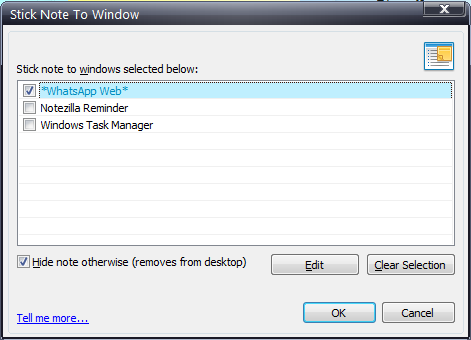Notezilla sticks notes based on the title of the window. So when there are say 5 unread messages in "Whatsapp Web", the title changes to (5) Whatsapp Web. So the sticky note will not show up if it was stuck when the title was different.
There is a solution for this. Go to the sticky note which should stick to Whatsapp Web, click on top left button and choose 'Stick To Window', tick the item that shows Whatsapp Web in the list then follow below steps:
- Double click on that same item and edit it so that it shows *Whatsapp Web* and hit Enter key
- Ensure that the same item is ticked
- Press OK
- Now go to Whatsapp Web. The sticky note should show up all the time on WhatsApp Web
Here is how it should look: