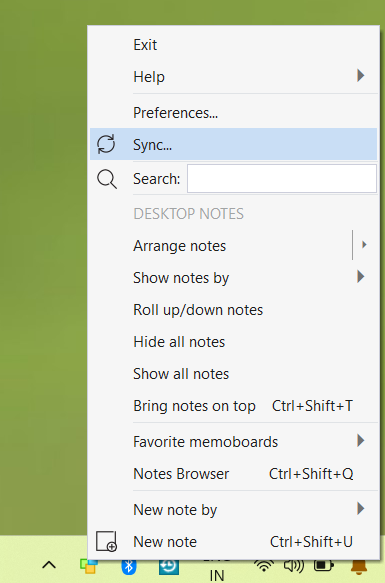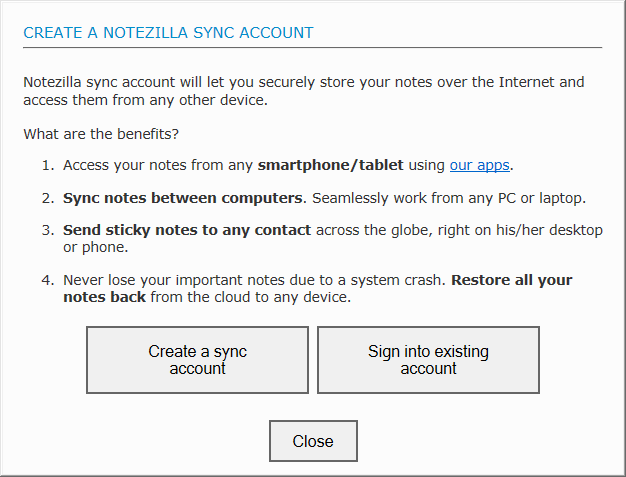In order to sync your sticky notes, first you will need to create a sync account from the device that has all your sticky notes.
If it is on Windows desktop then, go to your Windows machine, right click on Notezilla icon and choose sync, then click on Create a sync account button to create a new account, activate it and sync all your sticky notes from desktop first. If you had already created an account, then you can skip this step.
Now go to the Android app, tap on top left button, at the button you will find Sync option. If you don't find just scroll the list to find the option. Tap on Sync option, and choose "Sign into an existing account" option and sign into the existing account. This will download all your sticky notes.