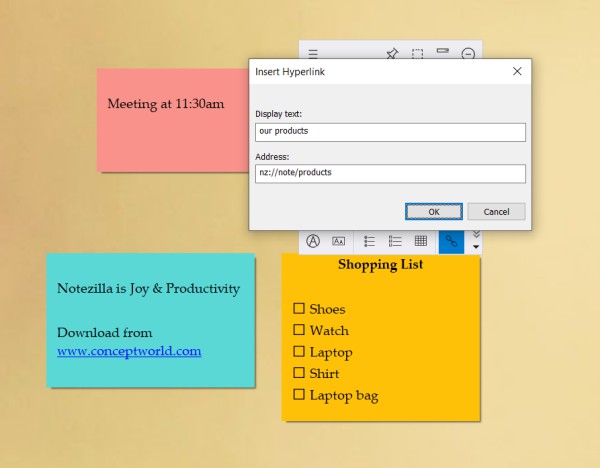From Notezilla 9 onwards, you can link one sticky note to another.
Go to the sticky note that needs to be linked. Right click on the sticky note title and go to Properties and set a note id. Eg: products .
Once you do that, go to the sticky note where the sticky note needs to be inserted. Right click inside the sticky note in the edit mode, select Hyperlink from the menu (in Standard editor) or select the "Insert Hyperlink" option from the Markdown formatting toolbar (in Markdown editor).
Then, insert the hyperlink as shown below nz://note/products .