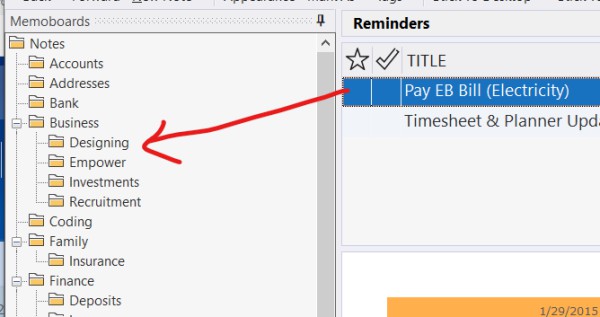Right click on Notezilla icon (next to the clock) in the taskbar and select Preferences from the menu and click on the Advanced tab to know where Notezilla stores its data files.
You can run Notezilla Troubleshooter to find to backup your data and restore them. Notezilla automatically keeps 5 copies of local backups.
Yes, you are right, dragging and dropping sticky notes would be really handy. However, you can still drag and drop notes in Notezilla using the top notes list in the Notes Browser. Just select one or more items and drop them onto a memoboard item on the left tree.