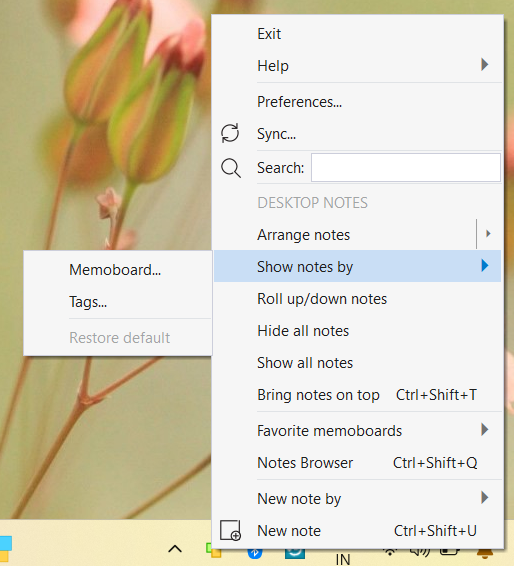Notezilla doesn't automatically show different notes on different desktops. However, here is a quick way to achieve this.
The first step is to place your work sticky notes in one memoboard and place your personal sticky notes in another memoboard. Or you can also tag them accordingly if you don't want to place them in different memoboards.
After this, right click on Notezilla icon (next to the clock) and choose Desktop notes/Show notes by/Memoboard or Tag to quickly show different notes on the desktop.