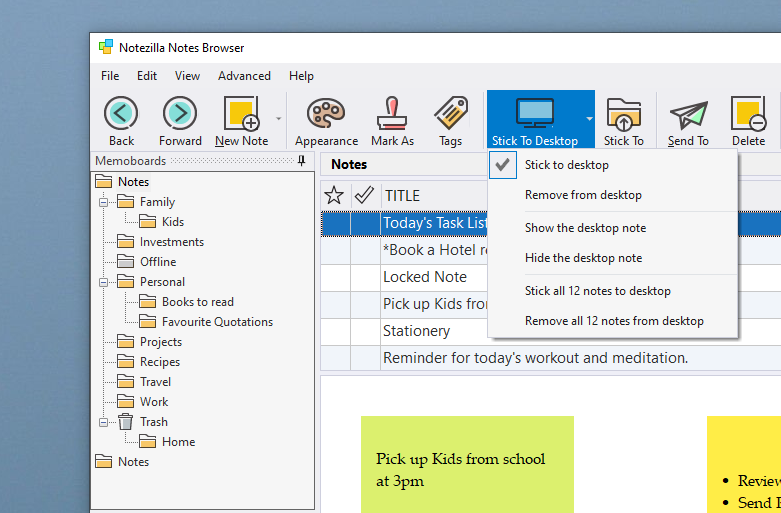It is possible that the all desktop Windows sticky notes were hidden. Right click on Notezilla icon and select Desktop->Show all notes from the menu. This will show all desktop notes.
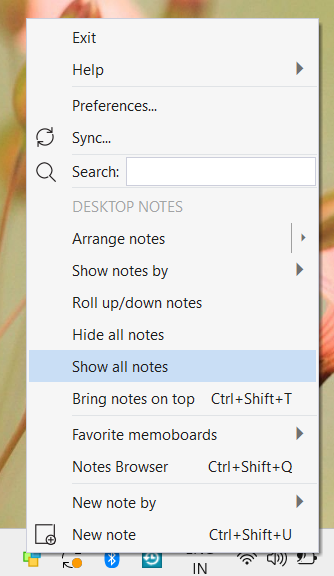
If the desktop sticky notes don't show up, then go to Notes Browser, select a sticky note, click on the top left button of the sticky note and choose 'Stick to desktop'. This should show the note on desktop. Do this for all notes. If there are many notes, then you can multi select different notes in Notes Browser (hold Ctrl key and select different notes from the top view of Notes Browser) then right click and choose 'Stick to desktop'.