Normally. by default, RecentX runs automatically at startup. However, if it is not then the best solution is "Task scheduler" which comes with Windows. Just search for Task Scheduler.
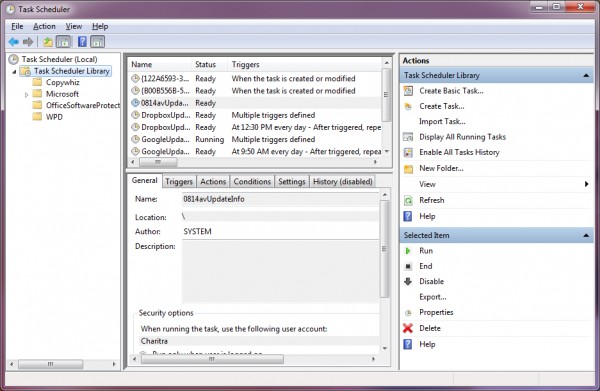
Click on "Create Task"
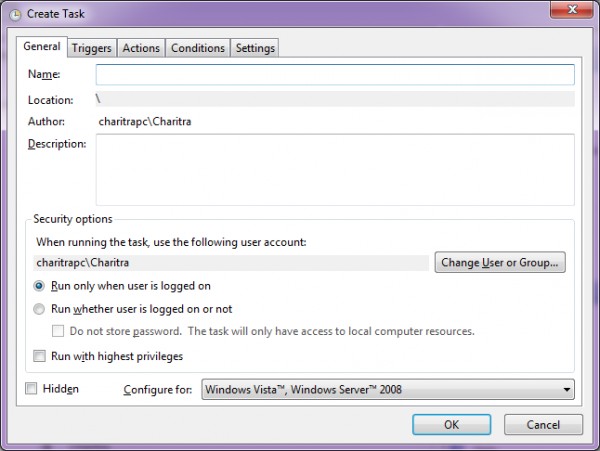
In General, choose "Run with highest privileges"
Then create a trigger and set action to "Run at startup"
Then create an action with path to RecentX program ( RecentX .exe, not the shortcut).
Also, you will need to delete the shortcut from the "Startup" folder after creating the task and restart the computer.