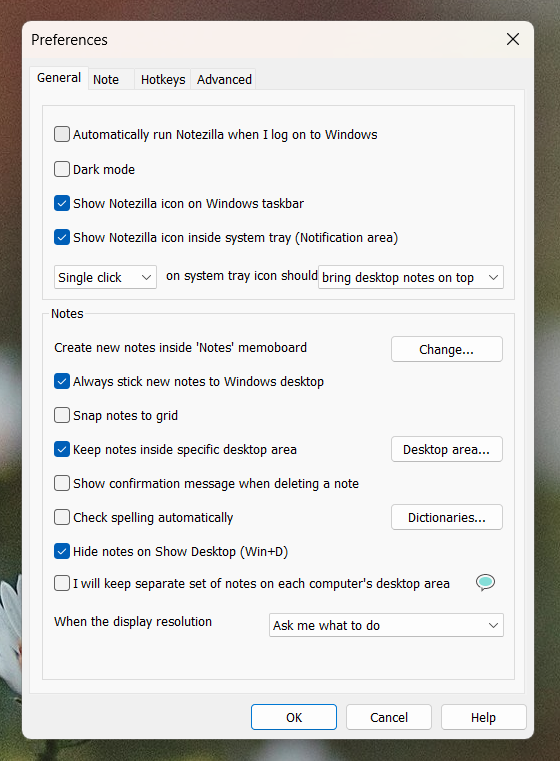From Notezilla 9 onwards you can go to the note's menu and choose New note to quickly create a new note. The same menu has the option to duplicate the current note too.
In order versions, you can create a new Notezilla sticky note from within an existing note using the Ctrl+N shortcut key.
You can configure the left mouse click or double mouse click (on Notezilla icon) to create new sticky note. To configure, go to Notezilla Settings-->General Tab. To access Notezilla 's Settings, right click on Notezilla icon and choose Settings from the menu.
Also, you can use the hotkey Ctrl+Shift+U to create new desktop sticky note instantly. Hope this helps.