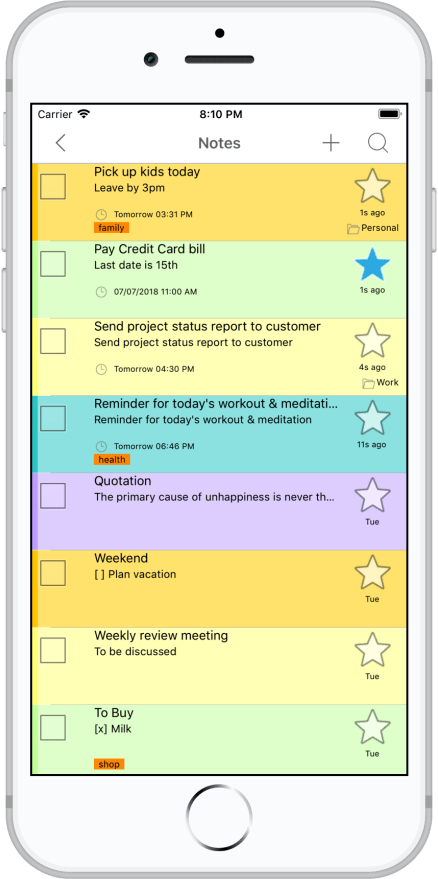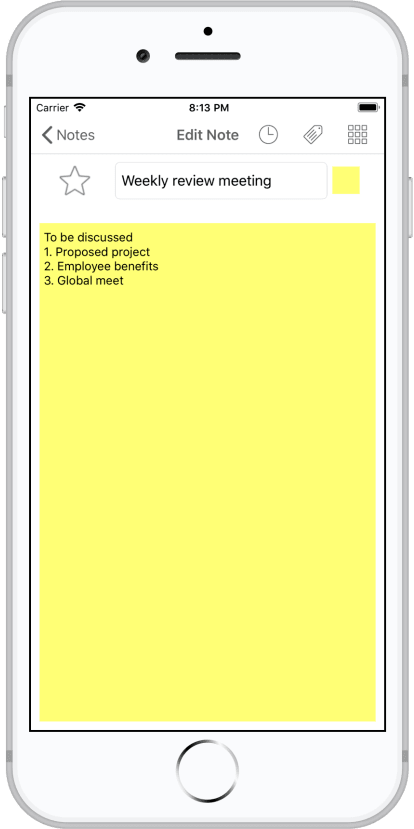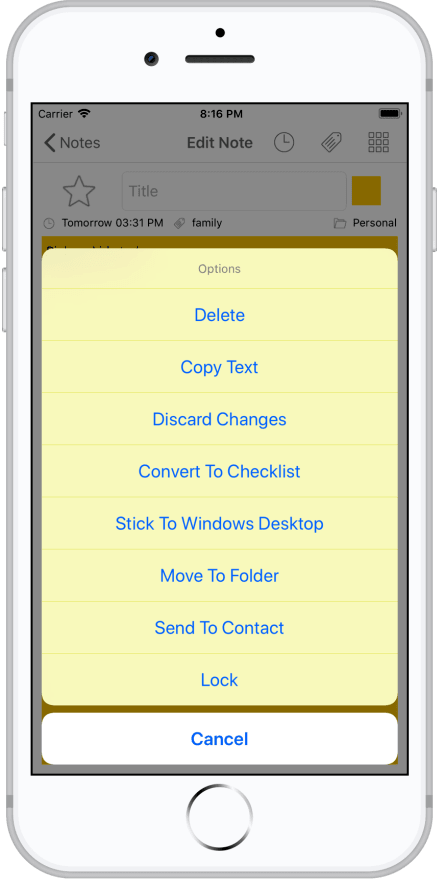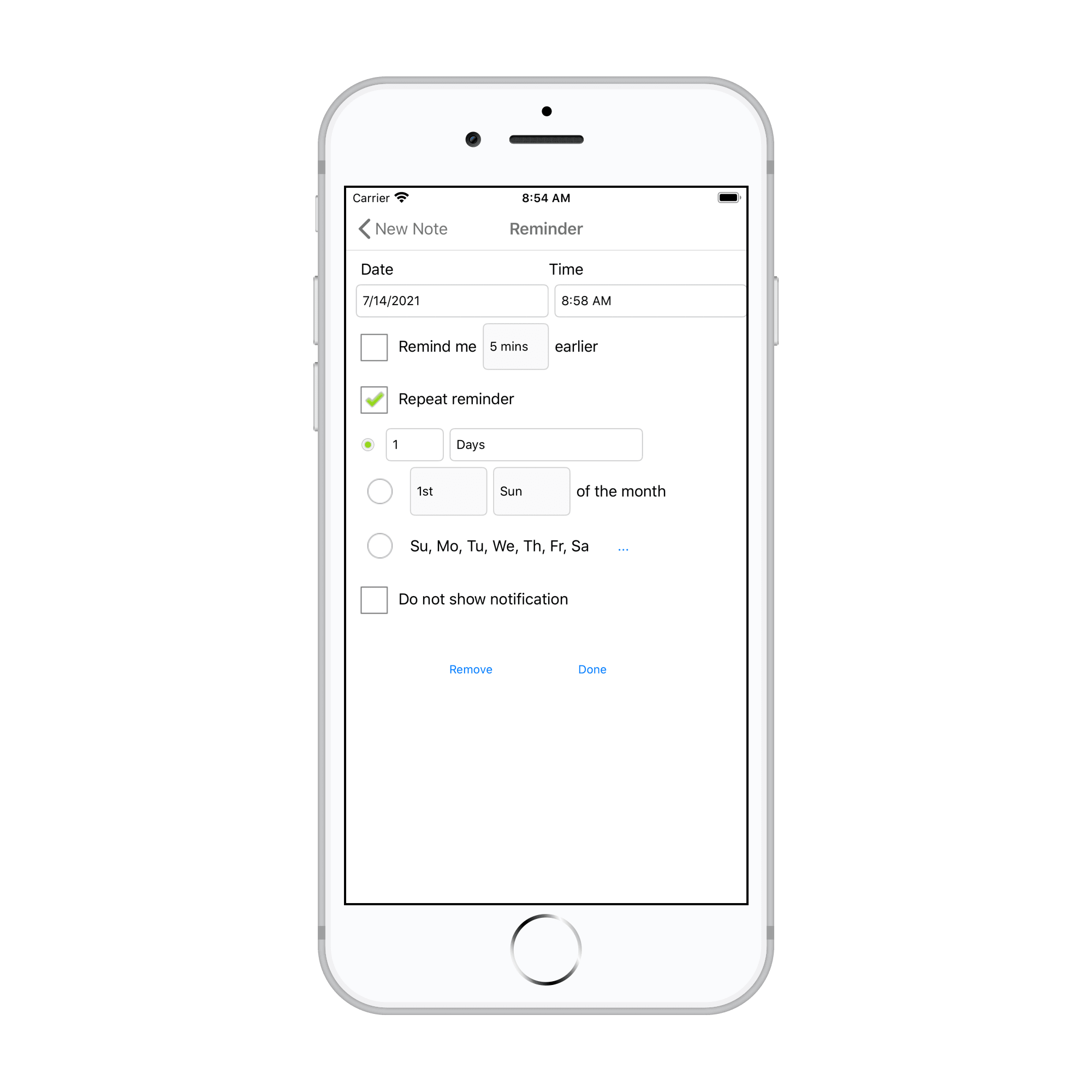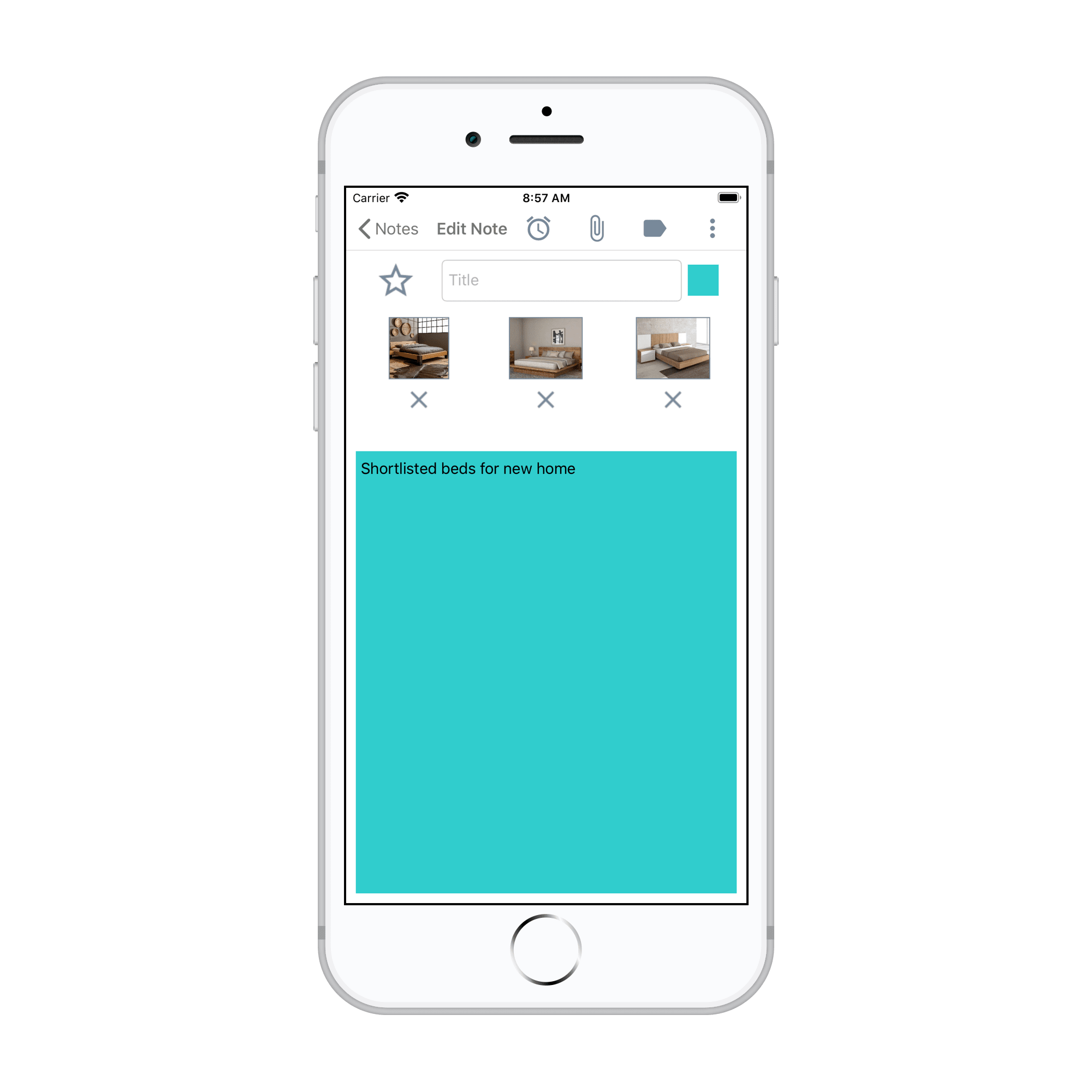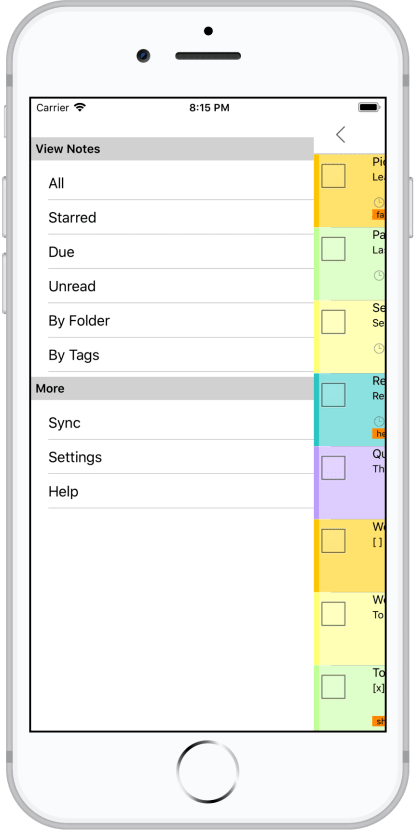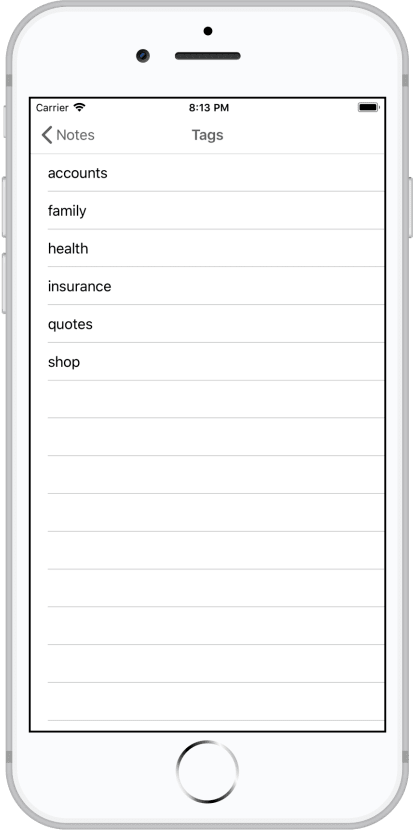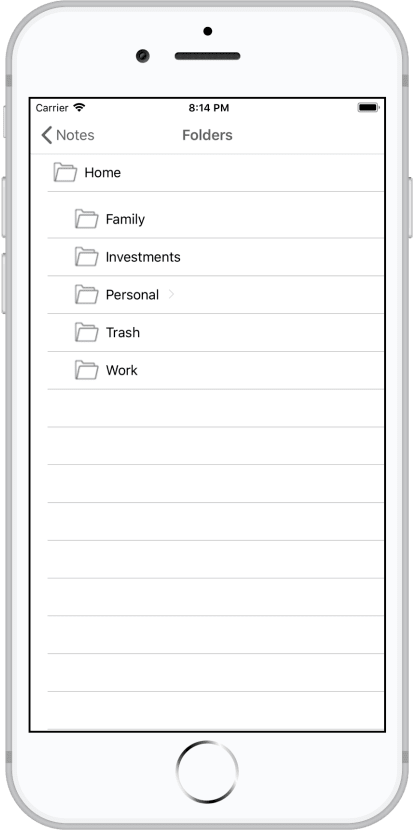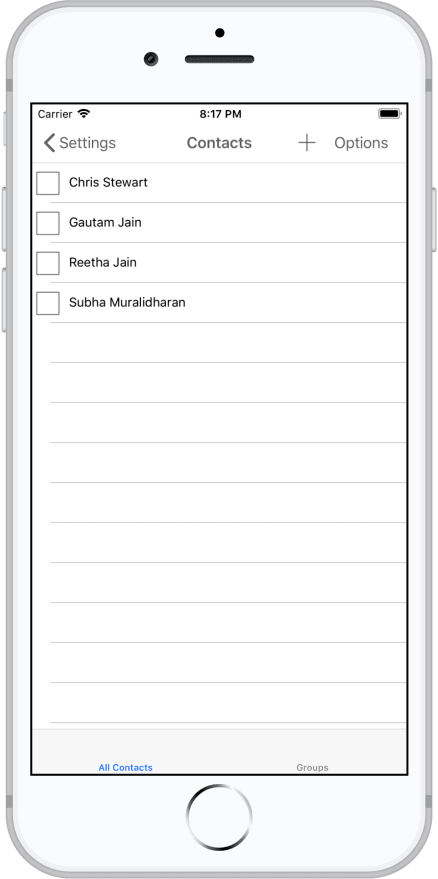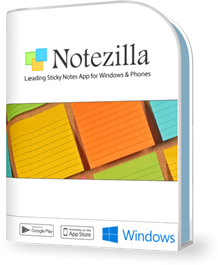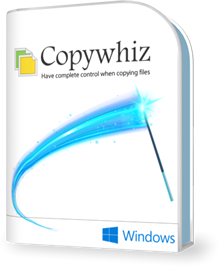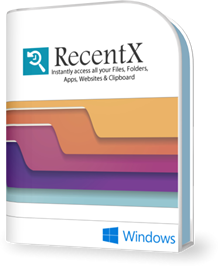Notezilla for iPhone/iPad/Mac (iOS) - Free App
Notezilla app for iPhone/iPad gives the convenience of having access to all your desktop sticky notes that you created using the Windows version of Notezilla. The same app can be used on a Mac too. Sticky notes on all your devices remain in sync. The reminders that you create on Windows PC will pop up on your phone :). Sticky notes created on the phone will automatically sync with your Windows PC.
Features
Notezilla for iPhone/iPad is an elegant note & reminder app with the following benefits:
- Quickly jot down your thoughts & to-do lists on colorful sticky notes. It is an enjoyable experience.
- Create checklist notes to keep track of pending tasks. Motivates you to reach your goal faster.
- Search & pick the right note when it is needed the most. It helps you with your busy daily schedule.
- Set reminder alarms to notify you automatically about your tasks. Complete important stuff on time.
- Effortlessly set tags on your notes to group them & locate them faster. Gets you organized with the least effort.
- Insert and also sync pictures. A much needed feature.
- Star notes that are most important at the moment. Keeps you focused on your current task.
- The notes list is simple & very intuitive.
- Protect sensitive notes with a master password. Secure your notes.
- Have your notes appear on your Windows desktop as colorful sticky notes using the Notezilla app for Windows.
- Sync & access your notes from any device (Windows PC, Android, iPhone, iPad, Mac, Internet Browser etc.)
- Backup your notes to our secure cloud so that you can restore your notes when you switch to another phone.
- Send notes & reminders to other Notezilla users, right to their phone or Windows desktop.