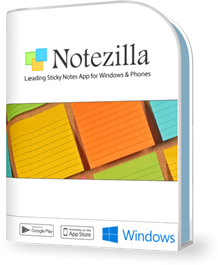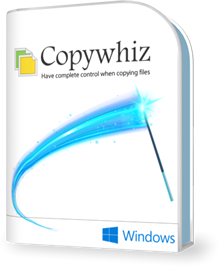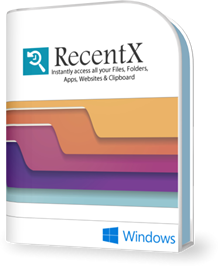Notezilla Tutorials Videos
We recommend that you watch the following Notezilla tutorial videos to get a complete overview of the significant features of the product. You can also browse more videos on Notezilla's YouTube Channel.

(1m 37s)
1. Creating desktop sticky notes
Shows how to create sticky notes on the desktop in Notezilla

(1m 21s)
2. Search sticky notes by keywords & tags
Quickly access your sticky notes using tags and keywords. Learn about various search options.

(1m 50s)
3. Setting a reminder to a sticky note
Setting reminder alarms to sticky notes in Notezilla

(2m 2s)
4. Attaching sticky notes to websites, documents, apps, folders
Learn how to attach sticky notes to web pages, documents, apps, folders, emails, windows in Notezilla

(48s)
5. Keep desktop sticky notes always on top of other apps in Windows
Enable your sticky notes to always stay on top of other apps and programs in Windows using Notezilla.

(2m 20s)
6. Syncing sticky notes between devices
Syncing sticky notes across computers using the cloud in Notezilla

(1m 55s)
7. Inserting pictures into desktop sticky notes in Windows
Attach images to your Notezilla sticky notes and also sync them to mobile apps for Android & iOS. Copy-paste images, drag & drop or attach from system directly. A very handy feature.

(2m 41s)
8. Organizing sticky notes inside memoboards (folders)
Learn how to place sticky notes inside memoboards, remove them from the desktop etc.

(1m 59s)
9. Organize sticky notes by tagging & starring
Learn how to group & organize sticky notes by assigning tags to them & starring them in Notezilla

(2m 3s)
10. Sending sticky notes across local network to another computer
A short video showing how to send sticky notes to another computer over the local network

(2m 44s)
11. Sending sticky notes over the Internet
A quick video showing how to send sticky notes to any contact across the globe.

(1m 7s)
12. Checklist sticky notes (Standard editor)
Create checklist based sticky notes for your to do lists. Easy to sort, arrange your tasks.

(2m 18s)
13. Accessing your sticky notes in different ways
Faster ways to access your sticky notes in Notezilla

(1m 47s)
14. Pin Sticky Notes, Change Appearance and Arranging Desktop Sticky Notes
Pinning Sticky notes, change transparency, color, skins & arranging sticky notes on the desktop.

(1m 46s)
15. Format Text, Spell Check using Standard Editor in Sticky Notes
Using standard editor to change fonts, style text, spell check, find text within a sticky note etc.

(2m)
16. Format text using Markdown editor in sticky notes
Markdown based text formatting options such as bold, italics, highlight, headings, bullets, checklists etc.
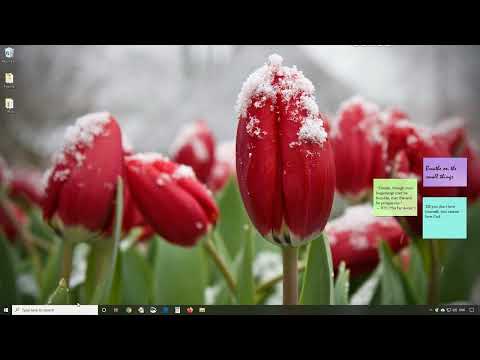
(2m 39s)
17. Restoring sticky notes from local backup
Restore all your sticky notes from local backups
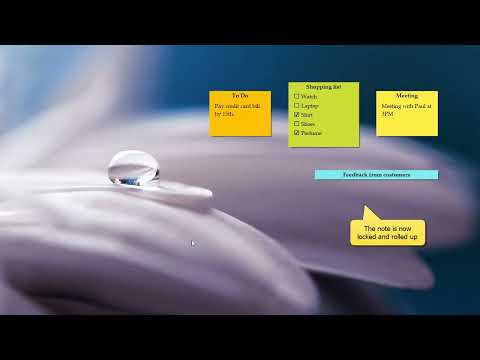
(1m 7s)
18. Locking a sticky note with a password
Lock & password-protect sticky notes in Notezilla

(2m 3s)
19. Notezilla settings
This video shows different sticky notes settings available in Notezilla
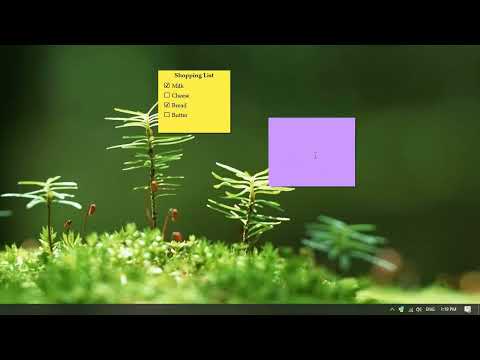
(1m 8s)
20. Checklist sticky notes (Markdown editor)
Create checklist based sticky notes for your to do lists. Easy to sort, arrange your tasks.
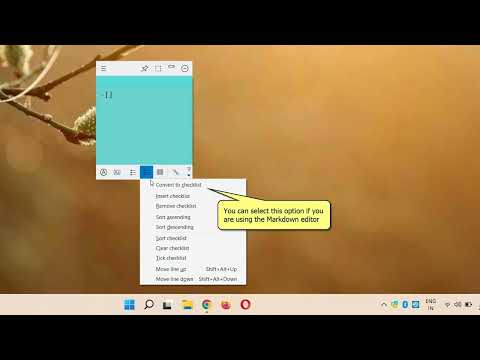
(1m 11s)
21. Nested checklist notes
Creating nested checklists inside sticky notes. Very useful.