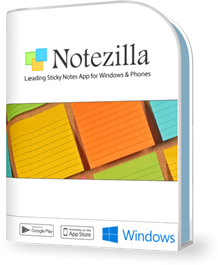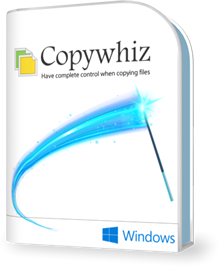Release Notes
Version 6.0.16 - 5 September, 2025
- Since last update the browse buttons (pencil icon) were not shown on Source page and other places. This is fixed.
Version 6.0.15 - 22 August, 2025
- 'Delete files from destination if deleted from source' option did not work if the source was a root drive. This is fixed.
- Having root drive as destination removed the backslash from the path which caused the app to elevate. This is fixed.
- Some UI improvements.
Version 6.0.14 - 12 August, 2024
- You can now retain the security attributes (ownership) of the files & folders being copied/moved.
Version 6.0.13 - 7 October, 2023
- Fixed crash caused due to long paths.
Version 6.0.12 - 24 July, 2023
- Recent folders window is now resizable.
- The recent folder labels inside recent folders window can be renamed for easy identification.
Version 6.0.11 - 24 November, 2022
- When filtering certain files and when moving them (instead of copying), Copywhiz used to delete the source folder. This is fixed.
Version 6.0.10 - 10 February, 2021
- The file copy progress window showed up late when Copywhiz could not find any matching files to be copied. This is fixed.
- It was not possible to cancel the operation when Copywhiz was busy creating folders (not copying files). This is fixed.
- Sometimes it crashed when using the option 'Skip empty folders'. This is fixed.
Version 6.0.9 - 8 February, 2021
- Copywhiz couldn't find matching files for a long time, it stopped prematurely. This is fixed.
- The cancel button wasn't always available. Instead it showed the 'Waiting' status. This is fixed.
Version 6.0.8 - 2 February, 2021
- Sometimes, when copying to a network folder Copywhiz showed 'Destination does not exist' error. This is fixed.
- Copywhiz files by date used UTC file time instead of local file time. This is fixed.
- The time option was not taken into consideration when copying files by date. This is fixed.
Version 6.0.7 - 13 January, 2021
- Copywhiz truncated the destination folder paths when many were added together. This is fixed.
Version 6.0.6 - 7 January, 2021
- You can now organize files based on mp3 metadata Sort Album, Sort Album Artist and Sort Artist.
- Added ability to always retry on a specific error.
- Copywhiz automatically removes a scheduled project when the related project file is missing.
- Copywhiz behaves better when files are copied to/from a very long folder path.
Version 6.0.5 - 27 November, 2020
- Added 'Paste as administrator' option to allow the user to copy system/protected files.
- The 'Add folders' button allowed only a limited number of folders to be added at a time. This is fixed.
- Fixed incompatibility with AceText app.
- Other minor UI issues fixed.
Version 6.0.4 - 24 October, 2020
- Sometimes Copywhiz crashed when using the 'Skip empty folders' option. This is fixed.
Version 6.0.3 - 15 September, 2020
- The destination folders were not visible after copying files directly from a root drive. This is fixed.
Version 6.0.2 - 01 September, 2020
- Version 6 Launched!
- Automatically organize files based on their file attributes.
- Automatically organize files based on MP3 file's metadata (Album, Artist, Genre etc).
- Sync destination files with source (Delete files from destination if deleted from source).
- Verify data integrity of the files copied.
- Copy files to every sub-folder inside the destination folder.
- Copy files to sub-folders having a specific name inside the destination folder.
- Copy files created/modified/accessed in last X days.
- Added an option to add/remove Copywhiz menu from Windows File Explorer's menu.
- Added an option to change number of simultaneous file copy operations (in case of multiple folders).
- It is now possible to run multiple instances of Copywhiz app.
- The folder dates (created, modified, accessed) are now retained.
- If a file copy operation is canceled, files/folders added to Copywhiz are not cleared. So that you can restart again.
- Improved accuracy when displaying whether file a is identical or newer or older.
- Automatically updates/deletes invalid scheduled tasks
- Added supported for destination folders containing comma (,) character.
- Added the ability to remove a scheduled task.
- Improved the UI for selection of multiple folders.
- Improved the UI for editing of multiple folder paths and filters.
- On FAT file system, sometimes, Copywhiz couldn't detect identical files due to minor file time differences. This is fixed.
- It was not possible to add more than 20-25 files/folders at once using the Add Files.../Add Folders... buttons. This is fixed.
- Sometimes the Copywhiz window did not open when choosing 'Run Copywhiz' option from the Windows File Explorer context menu. This is fixed.
- When copying files, the progress bar did not show the progress correctly. This is fixed.
- Pasting files by size did not function correctly for bigger files. This is fixed.
- The rename button on 'File already exists window' disappeared since previous version. This is fixed.
- Various UI improvements and bug fixes.
Version 5.0.9 - 17 April, 2019
- 'Paste as' feature added. Select a single file A into Copywhiz and then right-click on file B so that you can copy A as B. Option added under Paste Special menu.
- Options added to log even names of files copied, skipped, and renamed. In earlier versions, only errors were logged.
- Now, a sound plays indicating the successful completion of a file copy task.
- On Hi-Dpi display resolution, the text size in Copywhiz is larger for better readability.
- The program windows do not wear any exclusive skin and uses the default Windows OS skin.
Version 5.0.8 - 7 December, 2018
- Copying millions of files caused memory issues. This bug is fixed.
Version 5.0.7 - 22 June, 2018
- The ability to include only specific folders didn't work as expected. This is fixed.
- The multi-line destination folder window didn't allow folders that didn't exist. This is fixed.
- UI fixes
Version 5.0.6 - 24 May, 2018
- Copywhiz Portable version released.
Version 5.0.5 - 21 April, 2017
- Copywhiz window and Preview window made resizable. This considerably improves usability and productivity.
- It is now possible to hide folders when previewing.
- Improved startup performance. Adding items to Copywhiz the first time is faster.
- It is now possible to open/explore a file from the preview window.
- Copywhiz was not using the alternative file manager configured. This has been fixed.
Version 5.0.4 - 15 March 2017
- Fixed a crash that occurred when adding about more than 1000 files to the basket.
Version 5.0.3 - 02 August, 2016
- Added support for the exact file name match when filtering them. So now, you can use double quotes to match the exact file name.
- You can now drag and drop the Copywhiz project file over the Copywhiz window to open the project.
- The %datetime% parameter inside the destination folder path wasn't working. This has been fixed.
- Specifying 'Include Files' filter used to crash Copywhiz sometimes. This has been fixed.
- 'Include Folders' and 'Exclude Folders' did not work when full folder paths were specified. This has been fixed.
- When compressing files, the window that requests for the .zip file name did not appear on top. This caused confusion, making the user wait indefinitely. This has been fixed.
Version 5.0.2 - 30 March, 2016
- On some systems, right-clicking inside File Explorer (Windows Explorer) used to crash the Explorer after installing Copywhiz. This has been fixed.
- The 'Automatically clear items on paste' setting was not remembered. This has been fixed.
- Copywhiz overcomes the long file path limitation that Windows has. Copywhiz can now handle very long paths when copying/moving files.
Version 5.0.1 - 21 March, 2016
- New version launched! See what's new in this version. Go back to the download page.