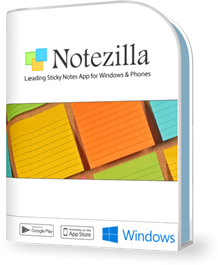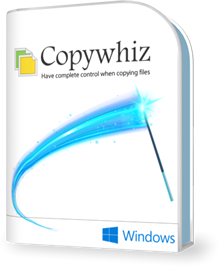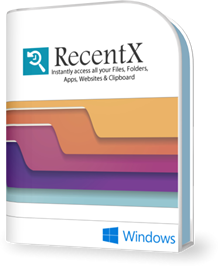Copywhiz Tutorial Videos
We recommend that you watch the following Copywhiz tutorial videos to get a complete overview of the significant features of the product. You can also browse more videos on Copywhiz's YouTube Channel.
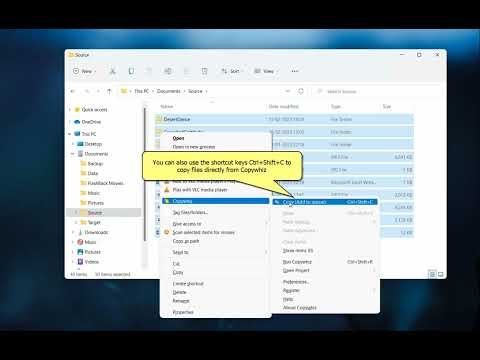
(2m 28s)
1. Copy only changed files (new & modified) in Windows
Copy files incrementally, only new or modified files and speed up your backup.
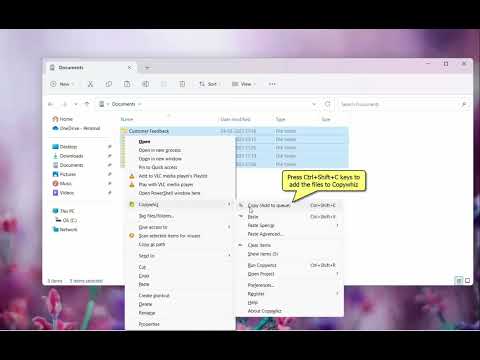
(1m 29s)
2. Copy only specific type of files in Windows
Copy files by date, type, file name, extension, size in Windows using Copywhiz
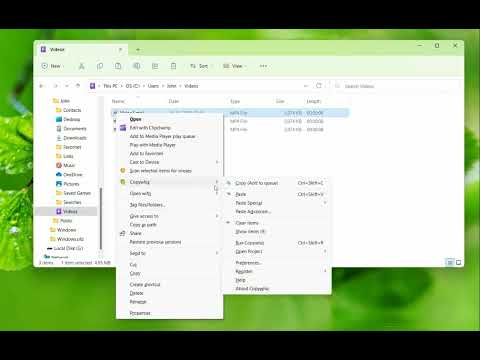
(1m 48s)
3. Copy files from multiple folders & paste them all at once in Windows
Pick files from different locations and copy them all together, all at once using Copywhiz for Windows
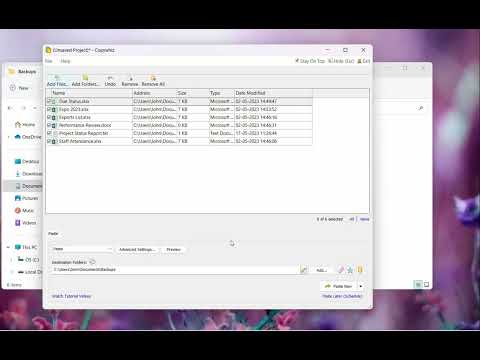
(1m 40s)
4. Schedule file copying for automatic backup using Copywhiz in Windows
Easily select & backup specific type of files (or only new of modified files) into a new 'dated' folder in Windows using Copywhiz
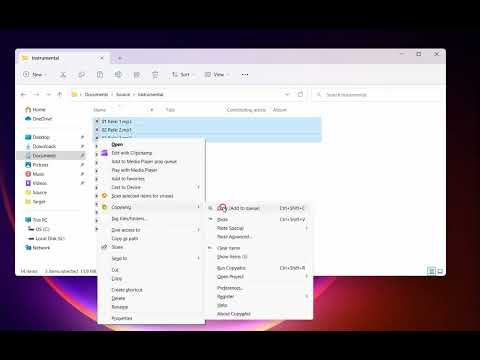
(1m 55s)
5. Pick files from multiple folders & compress them into a single zip file
Pick files from different folders & compress them all at once in a zip file in Windows using Copywhiz. You can also pick files by file type, file extension, etc from various folders. Saves a lot of hectic file copy tasks
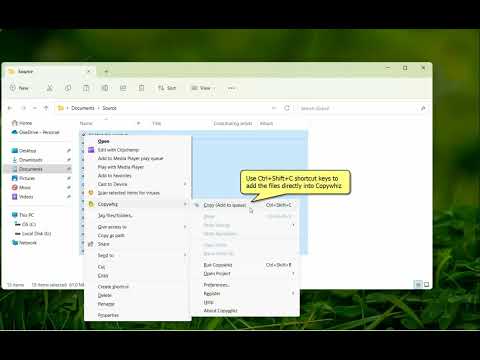
(1m 43s)
6. Auto-rename files having duplicate names in Windows
Auto-rename files having duplicate names (same names) in Copywhiz for Windows
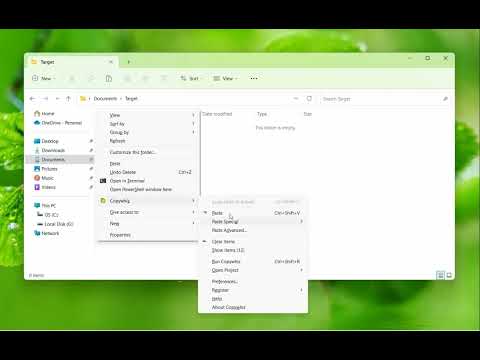
(1m 30s)
7. Copy files to multiple folders or computers in Windows
Easily copy files to multiple locations (folders or computers) in one click in Windows using Copywhiz.

(2m 34s)
8. Sync files between source and destination folders in Windows
Synchronize your source and destination files using Copywhiz. Changes in source folder reflect in destination folder.
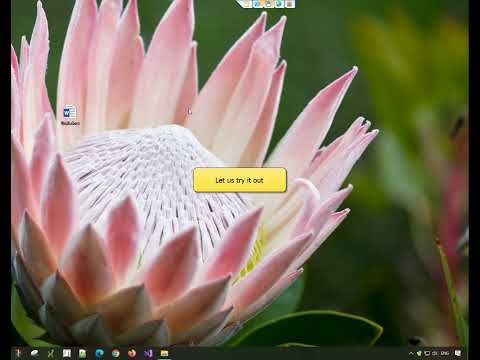
(1m 48s)
9. Organize files in a folder structure based on file attributes
Automatically copy files in an organized folder structure based on their attributes like file name, type, date, size, etc.

(2m 5s)
10. Organize mp3 files in folders, based on metadata
Easily organize mp3 files in a folder structure based on their metadata like album, genre, artist, song title etc.
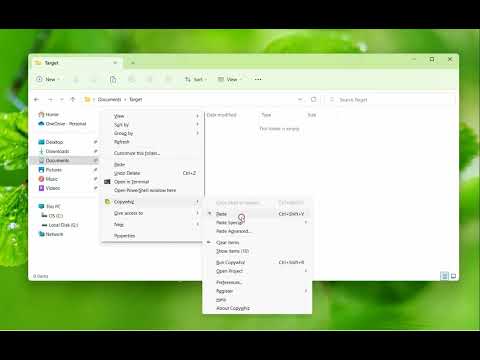
(1m 39s)
11. Copy once and paste multiple times in Windows
Copy files only once & paste them to multiple locations without having to select them again in Windows using Copywhiz.

(2m)
12. Copy specific types of files, from multiple folders into a single folder without any folder structure
Select files & folders from various locations and extract the files required, from them into a single folder without creating any sub-folders in Windows using Copywhiz.
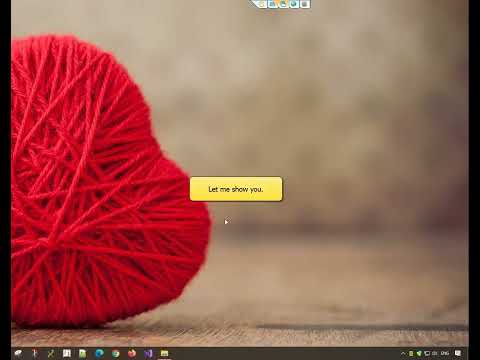
(2m)
13. Create full folder structure from root drive when copying files
Create full folder hierarchy from the root drive when copying files in Windows using Copywhiz.
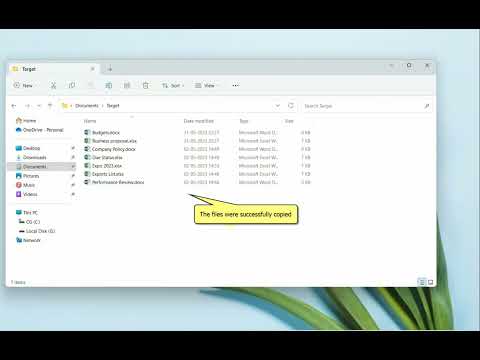
(1m 55s)
14. Save files list to a project in Copywhiz for Windows
Save selected files & folders to a project in Copywhiz for Windows so that you can run the same project again & again in future without having to select the files again.
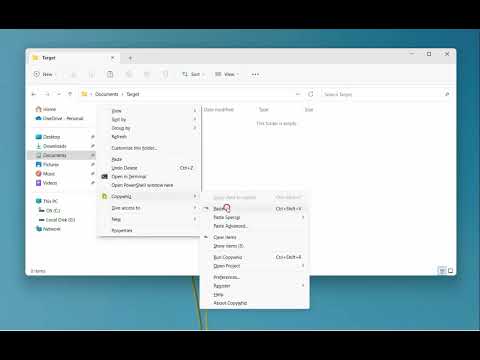
(1m 14s)
15. Pause and resume file copy in Windows
Pause file copying task and resume from the same point later in Windows using Copywhiz.
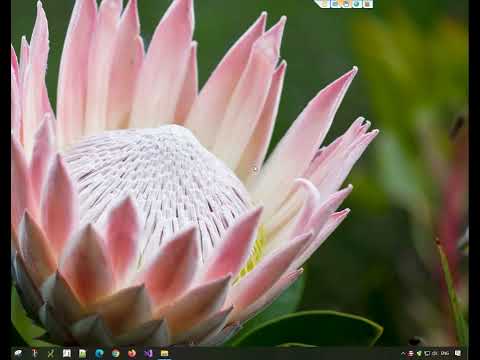
(1m 48s)
16. Verify data integrity of files copied
Verify the data integrity (checksum) of each file copied in Windows, using Copywhiz. This is necessary especially when copying files over network.

(1m 27s)
17. Copy files to every sub-folder inside the destination folder
Silently copy files on your Windows PC and generate a log file using Copywhiz.

(1m 46s)
18. Copy files to multiple matching sub-folders of the destination folder using Copywhiz
Copy files to sub-folders having a specific name, inside the destination folder. The sub-folders can be any level deep. You can specify multiple sub folders too.
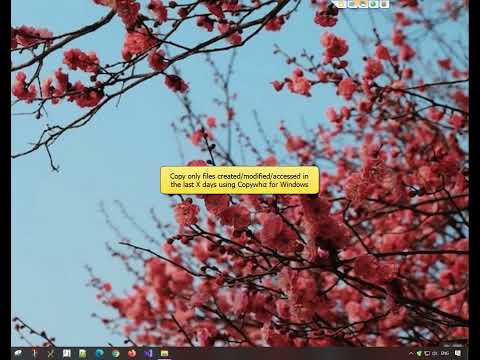
(2m 6s)
19. Copy only files created / modified / accessed in the last X days
Easily select & backup specific type of files (or only new of modified files) into a new 'dated' folder in Windows using Copywhiz.
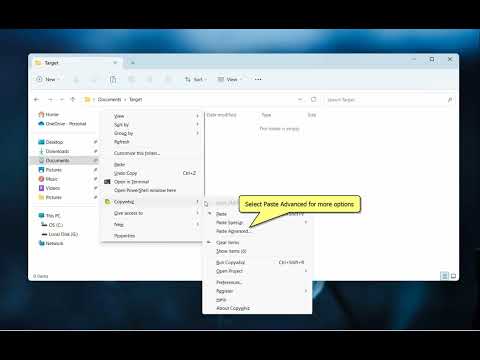
(1m 50s)
20. Copy only folder structure without files in Windows using Copywhiz
Create a whole directory folder structure, excluding the files in Windows using Copywhiz.
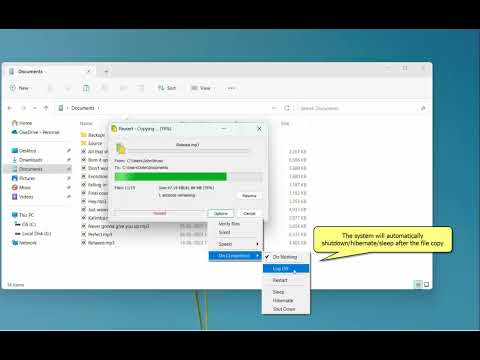
(1m 07s)
21. Automatically sleep, shut down, restart or hibernate PC after file copy in Windows
Configure file copy to automatically shut down/sleep/hibernate/restart Windows PC on completion using Copywhiz.

(1m 57s)
22. Silently copy files and also generate error logs in Windows using Copywhiz
Silently copy files on your Windows PC and generate a log file using Copywhiz.
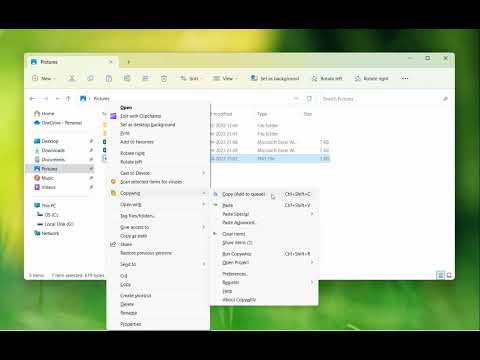
(1m 30s)
23. Instantly overwrite an existing file with another file having different name in Windows
Replace a file with another file although the file name may be different.