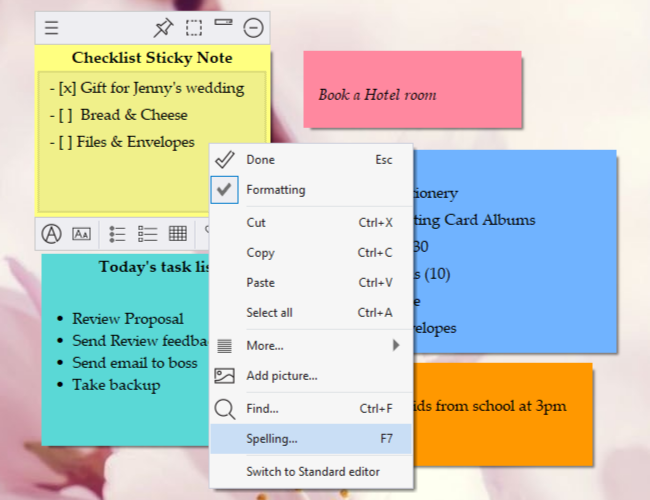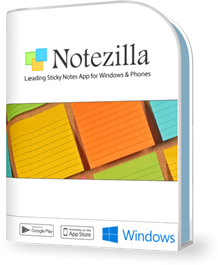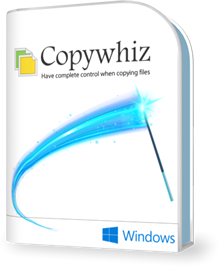Notezilla Features & Screenshots
Spell Check & Text Formatting
Sticky notes in Notezilla are designed not just for short temporary notes. You can store larger notes and save them inside folders instead of keeping them on your Windows desktop.
Notezilla can be used as a regular text editing software.
Following are the sophisticated text formatting features supported:
- Format text (font style, size & color) inside a sticky note.
- Bullets, Numbering & Checklist
- Outlining (multi-level bullets & numbering).
- Count words, characters.
- Insert the current date & time into a sticky note.
- Paste as unformatted plain text.
- Automatic spell-check
Watch a short video (2m) - Formatting text in Markdown editor.
Notezilla runs on Microsoft Windows 11, Windows 10, Windows 8, Windows 7. Also available for Android, iPhone/iPad/Mac (iOS) & other devices