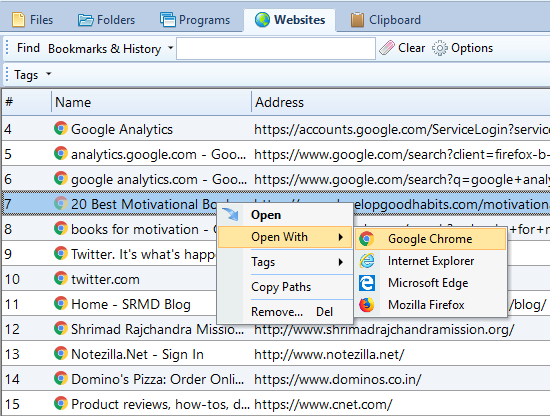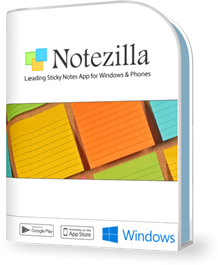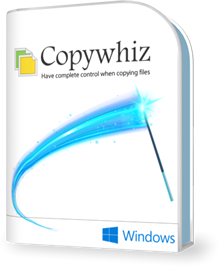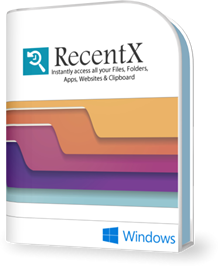RecentX Features & Screenshots
Open a website or bookmark in any browser
Since RecentX shows websites & bookmarks from all major browsers, you can also open them in any browser of your choice - Google Chrome, Mozilla Firefox, Microsoft Edge, Microsoft Internet Explorer, etc.
The "Open With" option (see picture) lets you open any web page in any installed browser.
Useful for testing the same website in multiple Internet browsers. Useful when some sites work only in a particular Internet browser.
RecentX runs on Microsoft Windows 11, Windows 10, Windows 8, Windows 7.