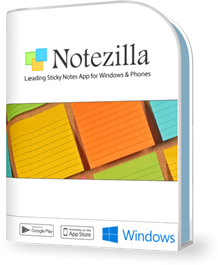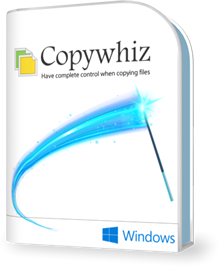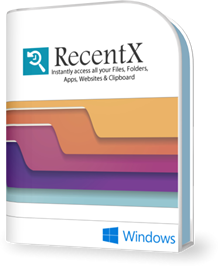Notezilla Release Notes
IMPORTANT: Free Notezilla apps for Android and iPhone/iPad are available!
Windows Version 8.0.43 - 27 September, 2020
- A sticky note attached to an MS-Office product would appear in an unexpected location. This is fixed.
Windows Version 8.0.42 - 19 September, 2020
- When using multiple display monitors, the sticky notes (if stuck to a window) did not appear in the correct position. This is fixed.
Windows Version 8.0.41 - 27 August, 2020
- Notezilla now syncs immediately on startup.
- It is now possible to select multiple picture files when adding them to a sticky note.
- After inserting a picture (from a file) into a sticky note, it was not possible to delete the file without closing Notezilla. This is fixed.
- When an app window was maximized, the associated sticky note did not remember its position. This is fixed.
Windows Version 8.0.40 - 01 July, 2020
- Some pictures inside a sticky note appeared blurred. This is fixed.
- Clicking on pictures button did not show the pictures the first time. This is fixed.
- Sometimes the note toolbar detached itself from the sticky note. This is fixed.
Windows Version 8.0.39 - 17 April, 2020
- If a sticky note is stuck to a website / doc / app, it will move (re-position), when the corresponding browser window, app window is moved.
- Added ability to import/export computers and contacts.
- Added F4 shortcut key to a sticky note for switching between note text and attached pictures.
- The window to set a reminder makes it easier to type the reminder time.
- Fixed a bug associated with sticking notes to chromium based Edge browser.
- The sticky notes used to jump to different locations when using the mouse wheel for scrolling the notes in the Notes Browser. This is fixed.
- The pictures did not go along with the note when sending the note over LAN. This is fixed.
- Fixed sign in issues that caused 'Failed to create empty document' error.
Windows Version 8.0.38 - 04 March, 2020
- Pictures support improved. Now pictures can be accessed & attached from Android & iPhone apps also.
- 'Notezilla Troubleshooter' tool added to this update. This tool will let you backup, restore and cleanup Notezilla data easily.
- It is now possible to sort lines in a sticky note.
- It is now possible to sort checklist items so that completed items are sent to the bottom of the list.
- Added option in Preferences to open Notes Browser on clicking Notezilla icon in the taskbar.
- Added option in Preferences to auto lock unlocked notes in 60 seconds.
- Sticky note attached to a website using one browser will also work seamlessly in another browser (major browsers).
- When the mouse pointer hovers over a rolled up sticky note, excerpt of the note is shown inside a tooltip.
- It is easy to open the Notezilla's data and backup folders from Notezilla Preferences window.
- Reminder window now shows the next due date also for repeat alarms.
- Trash memoboard is now positioned at the bottom of the memoboards list in Notes Browser.
- When a note is printed, the note creation date is also printed on top right.
- Notezilla explicitly shows a success message when a sticky note is sent to trash from a filter view.
- Options is arrange sticky notes and edit columns added to the View menu in Notes Browser.
- Sync window shows progress bar for better clarity.
- Long press now works as right click on touch screens such as Surface Pro etc.
- Sticky note received from another computer or contact was not placed based on the desktop area configured in Preferences. This is fixed.
- When pasting text inside a sticky note using right click menu, the input caret did not position correctly. This is fixed.
- When Notezilla's data file is inaccessible, Notezilla did not show any error. This is fixed.
- Automatically trashing a note at a particular time did not work. This is fixed.
- Sometimes, right clicking a sticky note (from notes list) in the Notes Browser did not select the right sticky note. This is fixed.
- Notezilla did not support data folder path to be in unicode format. This is fixed.
- Exporting notes to multiple text files used to overwrite existing files. This is fixed.
- 'Windows' column in Notes Browser was not removable after being added. This is fixed.
- When the sticky note was rolled up, it stopped showing the date (when configured). Also the alignment was changed. This is fixed.
- When the sticky note is made to stay always on top, some child windows (Send to Contact, Computer etc) appeared below the sticky note. This is fixed.
Windows Version 8.0.37 - 02 April, 2019
- Added a little left margin to all sticky notes.
- Korean characters did not appear correctly inside sticky notes. This is fixed.
Windows Version 8.0.36 - 21 March, 2019
- Note title included when exporting notes to a delimited file.
- Mouse wheel scrolling is more convenient now in memoboards.
- Delimited files in different language weren't imported correctly. This is fixed.
- Other file import related bugs fixed.
Android Version 2.2.8 & iOS Version 2.1.7 - 15 March, 2019
- Checklist note improved in many ways.
- Note font size can be configured from settings.
- Syncing improved.
- Fixed DST bug.
- Other bug fixes.
Windows Version 8.0.35 - 17 December, 2018
- On very high DPI systems, the notes list in Notes Browser showed large text. This is fixed.
Windows Version 8.0.34 - 01 November, 2018
- A checklist sticky note flickered more while editing (since 8.0.32). This is fixed.
Windows Version 8.0.33 - 06 October, 2018
- Since the last update, the non-English characters did not appear correctly on phone app after syncing with Windows app. This is fixed.
Windows Version 8.0.32 - 17 September, 2018
- Notes are synced more frequently. This will result in faster updates on other devices. Also you will receive notes faster from other users.
- Added ability to keep the sticky notes visible when using 'Show Desktop' Windows feature. This needs to be configured using Preferences.
- Blank notes are never sent to trash. They are permanently deleted.
- Default hotkeys modified as they were conflicting with shortcut keys of other popular apps.
- Added new Notifications app so that users are directly notified about new updates from within the app itself.
- Classic Gradient skin update with better gradient.
- Updated app skin. Now the dates inside 'Set Due Date' window are easily readable.
- When checklist note was updated from phone, the formatting (strikethrough) of that note on Windows desktop was lost. This is fixed.
- Day light saving issue fixed.
- The first 2 columns of a memoboard sometimes lost the icons after sync. This is fixed.
- The trash prompt message did not appear on top of the sticky note when trashed from reminder window. This is fixed.
- Improved usability and UI in some areas.
Windows Version 8.0.31 - 27 June, 2018
- Privacy policy link added for GDPR compliance.
- Computer list was not being updated when syncing. This is fixed.
Android Version 2.2.5 - 4 May, 2018
- Sticky note widget added. It is now possible to stick single note to homescreen :)
- Option added to keep new notes always on top of Windows desktop.
- Backups can now be kept on external storage.
- Fix: Widgets were not updated after sync.
- Fix: It was hard to edit last few lines of long note due to keyboard overlap.
- Fix: Folders and tags lists correctly resize to full screen height.
- Fix: Deleted note was still shown on Windows desktop.
Windows Version 8.0.30 - 21 November, 2017
- Notezilla prevented system shutdown after installing latest Windows Fall Creators Update. This is fixed.
Windows Version 8.0.29 - 09 November, 2017
- It is now very easy to reply to the sender of a sticky note from the toolbar just above the sticky note.
- Sender name can be identified by moving the mouse pointer over the toolbar icon.
Windows Version 8.0.28 - 10 October, 2017
- Sync is tried again automatically if another device is already syncing.
Windows Version 8.0.27 - 06 October, 2017
- Better sync experience.
- Changes made to support improvements in phone apps.
Windows Version 8.0.26 - 13 September, 2017
- Now Notezilla syncs more often (every minute) if any note is modified.
- Sync experience improved.
- Account creation simplified.
- Sign out option added to account settings.
Windows Version 8.0.25 - 02 August, 2017
- Made Notezilla DPI-aware. So the sticky notes appear correctly on 4k display resolution.
- Notezilla did not run successfully when the user name (Windows account) contained non-english alphabets.
Windows Version 8.0.24 - 21 September, 2016
- Couldn't correctly import and export CSV & Tab delimited files. This has been fixed.
- Sometimes Notezilla crashed when rearranging notes on desktop at startup. This has been fixed.
Windows Version 8.0.23 - 06 June, 2016
- Added ability to delete Notezilla.Net account directly from the Windows app.
- Maximum sticky note size increased from 400x400 to 600x600. This was needed on 4K displays.
- On Windows 10, Notezilla crashed sometimes when clicking on the sticky note toolbar while editing the note title. This has been fixed.
- In certain cases, syncing failed permanently after deleting a memoboard. This has been fixed.
Windows Version 8.0.22 - 29 October, 2015
- Notezilla conflicted with games that used a different display resolution. This has been fixed.
- It is now easier to use sticky notes on 4k display monitors and on Surface tablets. The skins have been modified to achieve this. Download new versions of the skins from here. This feature still needs improvement. Future updates will behave better on 4k monitors & Surface tablets.
- Notezilla sometimes crashed after signing into Notezilla.Net for the first time in Windows. This has been fixed.
- Repeat alarm for every x months did not accurately set the right repeat date. This has been fixed.
- Ctrl+N shortcut key from within a desktop sticky note would create a new sticky note.
- It took several steps to view a particular desktop note from Notes Browser. Now, it is possible to view the desktop note with just one click using a toolbar button in Notes Browser.
- Made 'Set Due Date' feature more intuitive.
- By default incoming sticky notes (from another computer or contact) are stuck to Windows desktop.
- When a note is moved to another memoboard, the user is now asked if the note needs to be removed from the desktop.
- It is now possible to reset the master password if it is forgotten.
- Finding note using the quick find (top right in Notes Browser) was little quirky. This has been improved.
- When a sticky note is kept "always on top", the spelling window is overlapped by the sticky note itself, making it very hard or impossible to use. This has been fixed.
- Double clicking on an already selected note in notes list did not select the note in the bottom sticky notes view. This has been fixed.
- Going back to the same memoboard or filter did not retain the selection of the sticky note. This has been fixed.
- Sometimes, when syncing, the title of a sticky note wasn't updated. This has been fixed.
- The sticky notes view was scrolled back to top when switching between memoboards causing annoyance. This has been fixed.
- When a sticky note is hidden on one desktop, after sync, the sticky note was made visible on another desktop. This has been fixed.
- When sticking a note to desktop from Notes Browser, the note size changed to defaults. This has been fixed.
Windows Version 8.0.21 - 7 April, 2014
- It was not possible to arrange desktop notes (since last update). This has been fixed.
Windows Version 8.0.20 - 19 March, 2014
- Now it is possible to insert .png files inside sticky notes.
- The previous update introduced a bug. A random desktop sticky note would popup when accessing another app, dismissing a reminder or deleting a sticky note. This has been fixed.
- When Notezilla is configured to create sticky notes directly inside a memoboard instead of Windows desktop, single/double mouse click option to create new note did not work. This has been fixed.
- In rare circumstances, duplicate instances of Notezilla would run whenever a display monitor is attached/detached. This has been fixed.
Windows Version 8.0.19 - 21 Feburaury, 2014
- Notezilla automatically rearranges desktop sticky notes when the display resolution changes, like when a laptop is docked to a bigger display etc. On different resolutions, Notezilla will remember sticky notes positions & rearrange them accordingly.
- New notes can be directly created inside a specific memoboard instead of desktop.
- Notes received from other computers/contacts can be configured to directly stick to the desktop.
- It is now possible to show "Created Date" in the title area of the sticky note. Earlier only "Modified Date" could be shown.
- Provides easy access to tutorial videos to the first-timers.
- It is now possible to dismiss multiple reminders from the Notes Browser.
- Added 'Edit' button to the 'Stick To Window' window so that a sticky note can be configured to stick to multiple windows having similar titles.
- Miscellaneous user-interface improvements to improve usability.
- The scrollbar of a sticky note stuck to a window used to reset to the top when switching between windows. This caused the first line to show again when switching between windows, which was annoying. This has been fixed.
- Auto-spell check setting was not being saved. This has been fixed.
- On a new display resolution, all the desktop sticky notes appeared at the same location, overlapping each other. This has been fixed.
- When deleting a desktop sticky note the prompt message box now appears in the center of the sticky note. Earlier it appeared at the center of the screen.
- Arranging sticky notes inside Home memoboard using Paper Roll layout caused new desktop notes to be very wide. This has been fixed.
- Sticky note scrollbar did not disappear after dismissing a reminder. This has been fixed.
- When a sticky note was un-attached from different windows, it was removed from desktop also. This has been fixed.
- Made Notezilla compatible with WebRoot.
- It is now possible to update Notezilla.Net email address in Notezilla's settings.
Windows Version 8.0.18 - 29 August, 2013
- Sticky notes can now be sent directly to another computer across local network (LAN) without using the Notezilla.Net cloud service.
- Notezilla data file is now renamed to Notes8.db to allow backward compatibility with the older version.
- Sometimes last changes made to the sticky notes were not saved on system shutdown. This has been fixed.
- Notezilla wasn't able to check for updates. This has been fixed.
- Pictures pasted directly inside a sticky note did not resize automatically. This has been fixed.
- Shortcut keys & right click menu did not work when editing a title in sticky note. This has been fixed.
- Notezilla crashed while exiting if the reminder popup window was visible. This has been fixed.
- Sometimes a contact did not receive the sticky note as sticky note on her desktop. Instead she received it only as email. This has been fixed.
- Changing the skin removed formatting from the note text. This has been fixed.
- Configuring title color using preferences did not reflect immediately in Notezilla. This has been fixed.
- Notezilla no longer adjusts the mouse pointer position around the sticky note edges as it is quite annoying.
- Notezilla showed trial period expiry warning when shutting down the computer, thus hindering the shutdown process. This has been fixed.
- Sometimes the sticky note inside the reminder popup window would appear separate from the reminder popup window. This experience has been improved by showing the reminder popup window whenever the sticky note is activated.
Windows Version 8.0.17 - 06 June, 2013
- Notezilla did not show the title if the title matched the first line of the note. But from now on, it will show the title even if it matches the first line of the note.
- Added 'Remove from Desktop' option for better usability.
- On high resolution, it was difficult to grab the edge of a sticky note for resizing. This has been improved.
- Transparency menu shows the existing transparency level with a tick mark.
- When a hotkey was used to search notes, Notezilla would crash. This has been fixed.
- On rolling up a sticky note, the title was not displayed in the title area. This has been fixed.
- Ctrl+V did not paste a picture inside a sticky note. This has been fixed.
- Ctrl+H did not hide the sticky note. This has been fixed.
- When using the Ctrl+Shift+W shortcut key to stick the note to underlying window, the 'Hide otherwise' option was not set. This has been fixed.
- When the 'Stay on Top' option was removed, the sticky note would go away, but the toolbar & scrollbar would remain on top. This has been fixed.
- Random skins feature did not work. This has been fixed.
- When the reminder window popped up for a sticky note that was set to 'Stay on Top', the sticky note in the reminder popup window would also appear on top, but without the actual reminder popup window. This has been fixed.
- When the reminder window popped up for a sticky note stuck to the desktop, clicking inside the sticky note in the reminder popup window would activate the actual sticky note on the desktop. This has been fixed.
- When a sticky note is detached from a window, it stopped remaining on top, but the 'Stay on Top' option was still enabled (pin down). This has been fixed.
- Double clicking inside the sticky notes view of Notes Browser did not create the sticky note at the mouse pointer position. This has been fixed.
Windows Version 8.0.16 - 16 April, 2013
- Multiple reminders emails were being sent if the sticky note was modified without dismissing the reminder. This has been fixed.
Windows Version 8.0.15 - 12 April, 2013
- Added 'Stick to desktop' button to the toolbar which allows lets you show & hide the the desktop note.
- Also, it is now possible to view the desktop note from any memoboard from the note menu.
- When receiving a sticky note from another contact, the popup window displayed shows an additional option 'Stick to desktop' so that received sticky note can be directly stuck to the desktop. Very convenient.
- Added support to re-create a Notezilla.Net account.
- Updated online help documentation with many more topics, specially Notezilla.Net related.
Windows Version 8.0.14 - 30 March, 2013
- Title support has been added back. You can now add your own custom titles to a sticky note.
- Default font of the title has been changed to Georgia, 10pt, Bold. If you are using older builds of Notezilla 8, it is suggested that you manually change the title font from the Preferences.
- A brief sound notification is now played on receipt of a note from another contact.
- By default, 'On desktop' memoboard is also added to the 'Favorite Memoboards' list.
- One some systems, a message 'The trial period of this application has been manipulated' messaged appeared. This has been fixed.
- One some systems, resizing a note did note resize the text box area. This has been fixed.
- Transparency menu was missing on notes that were stuck to windows but not stuck to desktop. This has been fixed.
- Sometimes, performing actions by right clicking on a sticky note's title made changes to another sticky note. This has been fixed.
Windows Version 8.0.13 - 20 March, 2013
- Notes were not being downloaded to another computer from Notezilla.Net account. This bug was introduced in last build. It has been fixed now.
Windows Version 8.0.12 - 18 March, 2013
- The 'Stay On Top' setting of a note was not being saved & retained. This has been fixed.
- A note continued to remain stuck to a window even after trashing it. This has been fixed.
- A note remained visible on other windows even after sticking to a particular window. This has been fixed.
Windows Version 8.0.11 - 06 March, 2013
- Checking off a checklist item now strikes out the item.
- The 'Bring Notes On Top' & 'Create New Note' shortcuts weren't working. This has been fixed.
- If a user ran Notezilla from a different Windows profile, the skins were not found. This has been fixed.
- Note deleted from the web-app wasn't getting removed from the desktop after syncing. This has been fixed.
- Ctrl+D shortcut key to delete did not always delete the right sticky note.
Windows Version 8.0.10 - 01 March, 2013
- First public release of version 8.