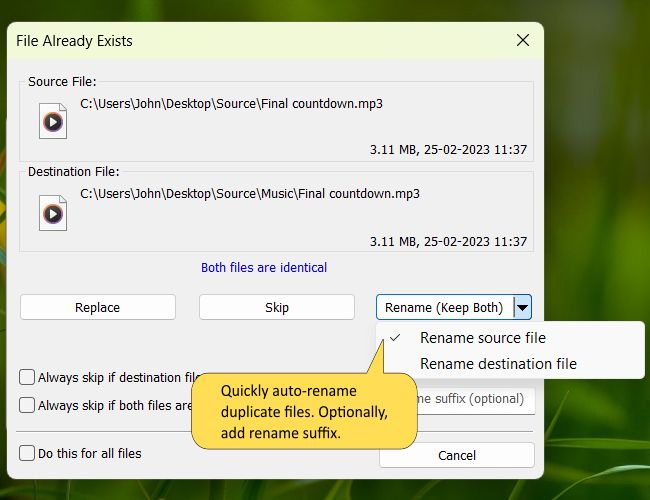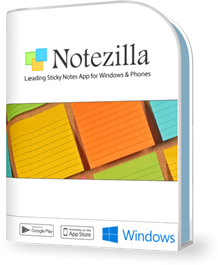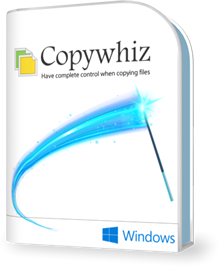Copywhiz Features & Screenshots
Auto-rename files with duplicate names
When copying files, Copywhiz can rename duplicate files so that you can keep both versions of the file (the original file & the file being copied).
When the first duplicate file is detected, Copywhiz will ask you if you wish to replace it. You can opt to rename the destination file with a suffix instead of overwriting it . Or you may also rename the file that is being copied.
You don't have to choose this option for each duplicate file encountered. Copywhiz has the option to apply the same suffix to all duplicate files.
Watch a short video (1m 50s) demonstrating this feature.Copywhiz runs on Microsoft Windows 11, Windows 10, Windows Server, Windows 8, Windows 7.