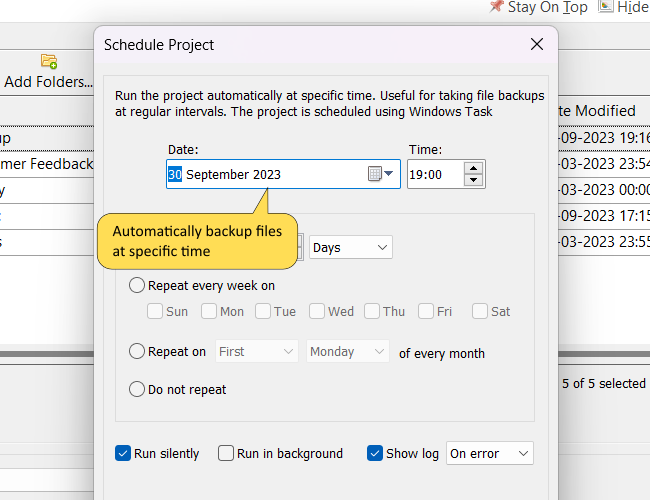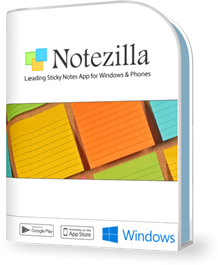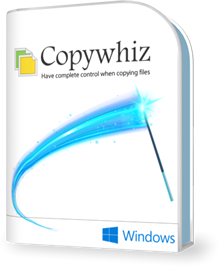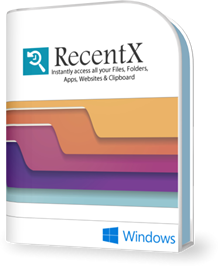Copywhiz Features & Screenshots
Schedule your file copy for backups
Configure Copywhiz to copy files at a particular time. Using Copywhiz's scheduling capability, you can back up your data every week, every day, or even every hour.
With features like copy only new or modified files, copy files to multiple folders, compress files to a .zip file and, scheduling, Copywhiz can now be used as a complete file backup solution.
Copywhiz lets you create a new destination folder (date-wise) for every file backup. This way, you can ensure that multiple versions of your backups are maintained.
Copywhiz uses Windows Task Scheduler to schedule your backups. You can also utilize the advanced features that Windows Task Scheduler offers.
Watch a short video (1m 54s) demonstrating this feature.Copywhiz runs on Microsoft Windows 11, Windows 10, Windows Server, Windows 8, Windows 7.