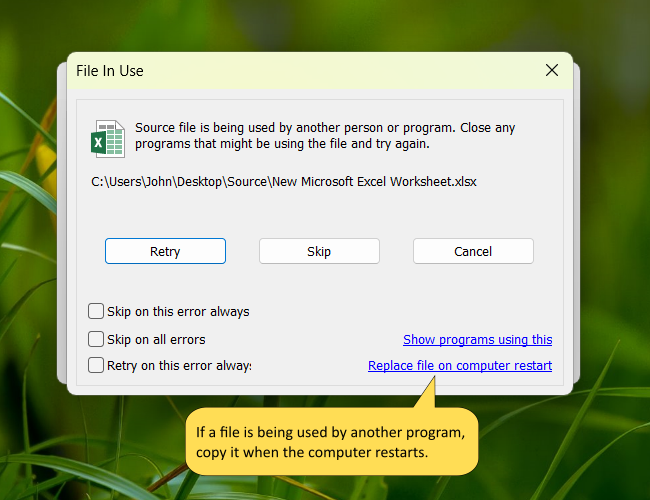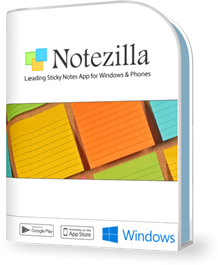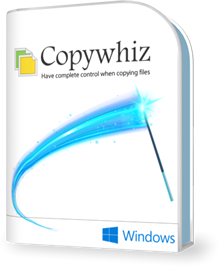Copywhiz Features & Screenshots
Copy locked files, replace files on reboot
Copywhiz is filled with several cool features.
When copying files using Copywhiz,if a file is in use (locked) in Windows, you are shown a list of programs that are currently using it so that you can close those programs & continue with the file copy operation.
If you are unable to close the program for some reason, you can choose to replace the locked file when restarting/rebooting the computer.
Alternatively, skip files that are in use to successfully copy the remaining files.
Copywhiz runs on Microsoft Windows 11, Windows 10, Windows Server, Windows 8, Windows 7.