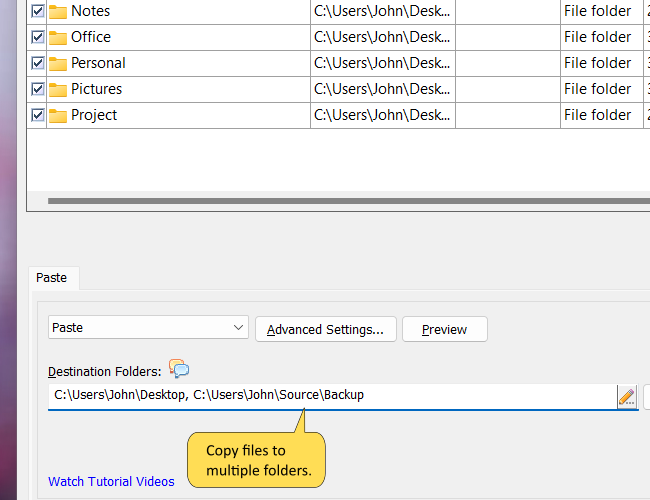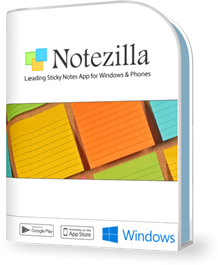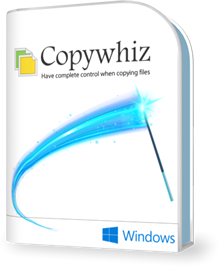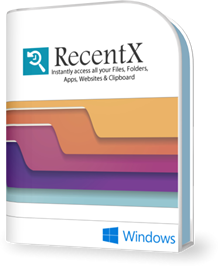Copywhiz Features & Screenshots
Copy files to multiple folders or multiple computers
With very few clicks, Copywhiz can let you copy files to multiple folders or multiple computers.
Just select the files that you wish to copy using Copywhiz & choose multiple destination folders before copying the files.
By selecting network folders, you will be able to copy the files to multiple computers. Useful for deploying the same files to multiple systems.
You can use date variables such as %datetime%, %date% as part of the folder address to create a new destination folder each time. Suitable for taking backups.
Watch a short video (1m 36s) demonstrating this feature.Copywhiz runs on Microsoft Windows 11, Windows 10, Windows Server, Windows 8, Windows 7.